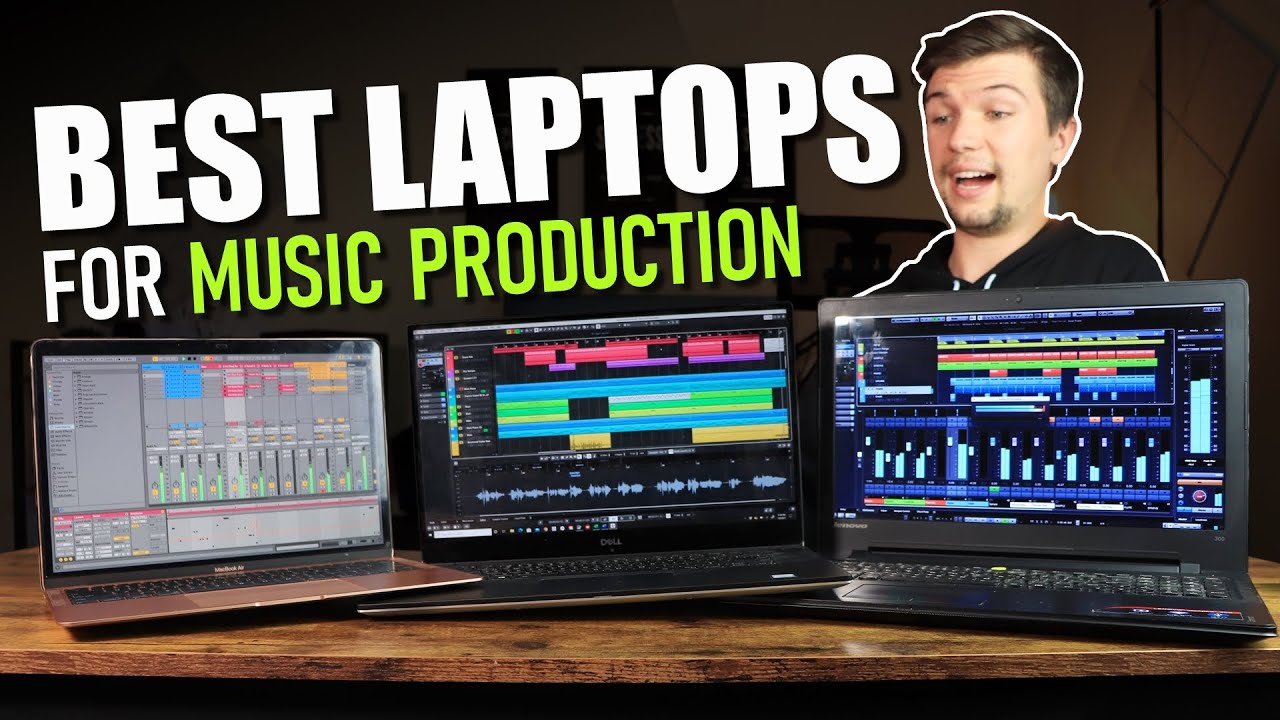A Comprehensive Guide: What is a Laptop Bezel?
Introduction
Are you looking for a detailed explanation about laptop bezels? You're in the right place. In this article, we're going to walk you through everything you need to know about laptop bezels. From understanding what it is to the role it plays, and how it affects your computing experience to their future in the tech industry.
What is a Laptop Bezel and What Role Does It Play?
A laptop bezel is essentially the frame situated around your laptop's screen. This border is not merely a cosmetic detail but serves several essential functions. Let’s break down these roles:
- Screen Protection: Primarily, a bezel's raison d'être is to protect the display from potential damage. Just like a picture frame shelters an artwork, a laptop bezel is the guardian of the screen.
- Structural Stability: Laptop bezels are the support system of your screen. They bear the task of securing the LCD panel firmly, ensuring a stable visual platform.
- Wire Management: Your laptop's bezel is a hideaway for chaos; it conceals all the internal wiring and connections. The bezel prevents these intricate details from being exposed, providing a neater, tidier appearance.
So, when you consider a laptop bezel, envision more than merely a border around your screen. Instead, see it as a functional scaffold that holds, protects, and keeps your laptop neatly together. Its existence determines the survivability of your laptop's screen and prominently defines the aesthetics of your device.
What Types of Laptop Bezels Exist and How Do They Differ?
Laptop bezels present themselves in primarily two varieties - thick and thin - with each varying in its design and functionality.
1. Thick Bezels:
*Definition*: Broad frames encompassing the screen, providing a structural barrier against damage.
*Occurrences*: These are typically found on older models of laptops.
*Pros*:
- Robust: Offers enhanced protection against physical damage.
- Discrete: Helps cover the internal wiring, resulting in a clean look.

*Cons*:
- Reduced Screen Space: Bigger bezels may create an illusion of a smaller screen space.
- Bulkiness: Can add to the overall weight and size of the laptop.
2. Thin Bezels:
*Definition*: Narrow frames featured around the screen, designed to maximize the viewing area.
*Occurrences*: These are commonly seen in modern, sleek laptops.
*Pros*:
- Expanded Viewing Experience: With less frame to obstruct, the screen space increases.
- Modern Look: Presents a contemporary, streamlined appearance.
*Cons*:
- Fragility: Possibility of being less sturdy due to the reduced focus on protection.
- Compromised Privacy: Webcam may often be placed at odd positions due to lack of space.
3. Bezel-less Laptops:
*Definition*: Introducing virtually non-existent borders around the screen to create an illusion of a borderless display.
*Pros*:
- Enhanced Visuals: Provides an immersive viewing experience, ideal for multimedia usage.
- Greater Portability: Slimmer design leads to a lightweight, compact laptop, enhancing portability.
*Cons*:
- Durability Concerns: The lack of protective edges can raise the risk of screen damage.
- Odd Webcam Placement: Like thin bezel laptops, the webcam placement could be awkward.
In essence, the difference in the bezel types essentially boils down to the trade-offs between aesthetics, viewing experience, and durability.
How Does Bezel Size Influence Your Computing Experience?
The measurement of the bezel significantly sways the user's computing experience. Let's delve into the impacts of different bezel sizes:
1. Thick Bezels:
- Screen Perception: Laptops with sizable bezels tend to create a sensation of a less extensive screen, even if the actual display size remains the same.
- Robustness: Thick bezels are well-suited to absorb external impacts. The additional bulk also shields internal wiring and elements effectively, enhancing resilience – a boon for those prioritizing durability.
- Size and Weight: Due to the extra material, laptops with thicker bezels add to the overall size and weight of the device.
2. Thin or Bezel-less Bezels:
- Immersive Experience: Laptops with slim or no bezels offer an immersive visual engagement. The extended display region enhances the visual aesthetics and user's interaction with the screen.
- Durability: While providing a premium look, thin or bezel-less designs could compromise durability. The lack of a broad bezel to shield the screen can leave it vulnerable to physical impacts.
- Compact Design: A thinner bezel often contributes to a more streamlined, lightweight, and compact design.
In summary, the size of the laptop bezel can be a key determiner of your computing experience, influencing the perceived screen size, durability, and overall device design. When choosing a laptop, understanding these effects can guide you towards a model that best aligns with your needs.
What Is the Connection Between Bezel and Screen Size?
The correlation between a laptop's screen size and bezel width is a critical element in the design and user experience of computing devices. Here's a deeper dive into how these elements are intertwined:
- Interdependence: The size of a laptop screen and its bezel aren't independent. Typically, a larger display is associated with thinner bezels aiming to maximize the viewing area and enrich user experience.
- Large Screen Laptops: More often than not, laptops with bigger screens sport thinner bezels. This design helps maximize the screen real estate without unnecessarily increasing the laptop's overall size. The result is a larger, immersive viewing platform for users without a substantial increase in weight or form factor.
- Small Screen Laptops: Conversely, smaller laptops or budget-friendly models often come with thicker bezels. This design choice helps maintain a compact overall size. It is also a cost-cutting strategy as fat bezels are less expensive to produce compared to their slim counterparts.
- A balancing Act: Thus, choosing a laptop model often requires a balancing act between screen size and bezel width. While thin bezels offer a more immersive display, they may compromise device resilience. Thick bezels, though sturdier, result in perceived reduced screen space.
In essence, bezel width and screen size are significant factors that influence the aesthetics, portability, and durability of your laptop. Any decision made will often involve a compromise between these elements.
What Is the Future Outlook for Laptop Bezels?
The technological journey for laptop bezels is expected to reintroduce captivating milestones and delicate barriers. While on a linear path towards being slim and virtually unnoticeable, laptop manufacturers also face the challenge of ensuring their devices remain dependable, robust, and user-engaging. Here's a refined outlook of what the future might hold for laptop bezels:
1. Rising Popularity of Slender Bezels: The demand for thin, lightweight, and compact laptops is on the rise. Consequentially, the lean bezel designs that offer an immersive viewing experience are likely to take center stage in the tech industry.
2. Moving to Bezel-less: Gradually, bezels might become so narrow they're practically non-existent. This trend of bezel-less designs would employ every bit of screen space, providing a seamless and visually enriching user experience.
3. Balancing Act: Buoying between the aesthetics of thin bezels and the practicalities of device protection and durability could be a critical aspect of future laptop design. This could mean bezels might persist, albeit in evolved forms.
4. Innovation Around Durability: Future advancements will probably focus on ensuring bezel-less designs don't compromise the protective capabilities traditionally brought by thicker bezels.
5. Cost Implications: Reductive bezel designs may initially inflate product pricing due to the cost of innovation and implementation. However, as technology evolves, cost-effectiveness will likely follow as has been seen with other technological progressions.
Ultimately, the future of laptop bezels seems to steer towards the captivating engagement of bezel-less designs, while also winding around challenges and potential solutions concerning device endurance, design feasibility, and cost-effectiveness in production.
Conclusion
In conclusion, laptop bezels might seem like a minor component but they play a central role in your computing experience. From screen protection, design aesthetics to your screen viewing experience, the bezel has it all covered. As technology advances, we can anticipate a continued trend towards thin or virtually non-existent bezels.
Related FAQs about what is a laptop bezel
What is the significance of thin bezels in laptops?
Thin bezels in laptops primarily enhance the visual experience by increasing the apparent screen size. They contribute to a modern, sleek aesthetic and make the laptop more compact and lightweight. However, while they offer a premium look, thinner bezels could potentially compromise on durability.
How do bezels contribute to a laptop's overall design aesthetics?
Bezels frame the laptop's screen, significantly impacting the device's overall design. E.g., Thick bezels can make a laptop look robust and durable, while thin bezels contribute to a sleek, modern appearance. The choice of bezel can shape a user's perception of the laptop's size and weight.
Are Bezel-less laptops worth investing in?
Bezel-less laptops offer an immersive, expansive viewing experience, making them worthwhile for individuals who value aesthetics and visuals heavily. However, the lack of protective edges can make them more susceptible to damage. Hence, it's a question of prioritizing between visuals, portability, and durability.