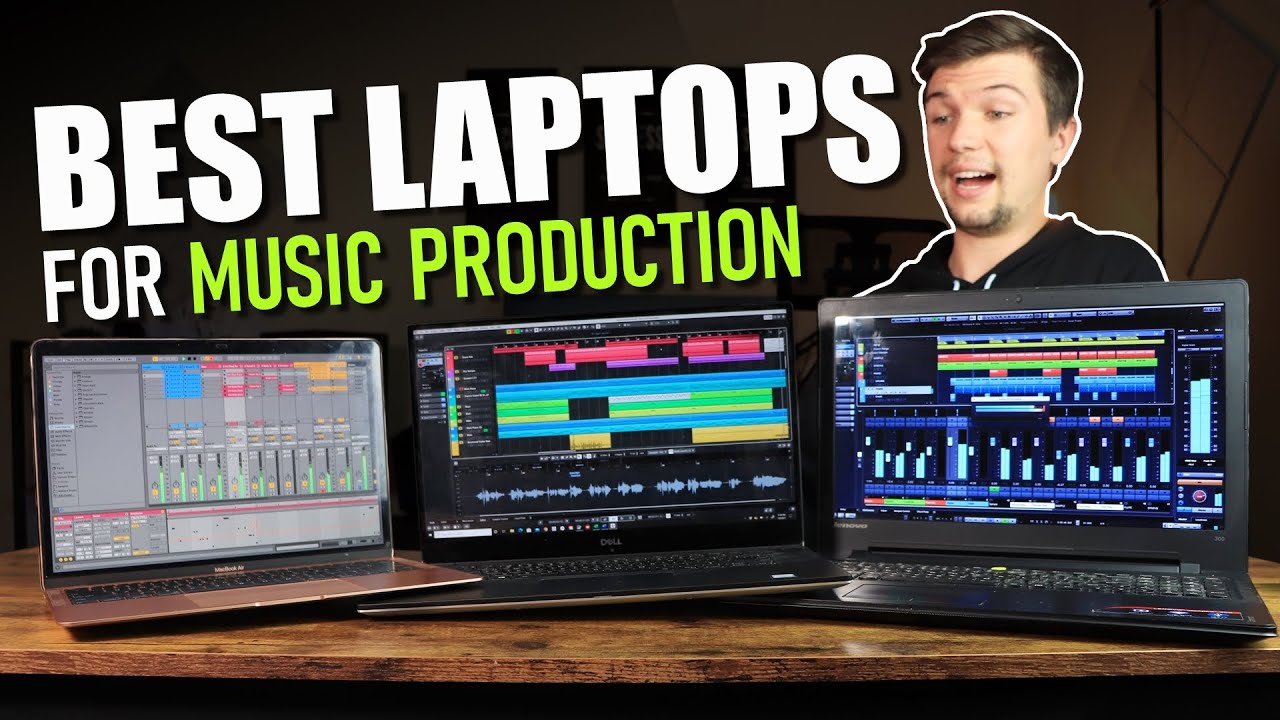Illuminating Insights: A Comprehensive Overview of Backlit Keyboards
Introduction
Are you intrigued by those keyboards you see that glow in multiple colors, adding a unique aesthetic to the user's workspace? If you're ready to unveil the mystery lying beneath the glowing aura, you've come to the right place. This article will demystify backlit keyboards, from understanding what a backlit keyboard is, to weighing its perks straightforwardly. Moreover, it will provide quick tips on how to select the apt backlit keyboard according to your needs. Following this guide, turn your traditional keyboard interaction into a sensational experience.
What is a Backlit Keyboard?
Before diving into the details, it's crucial to create a basic understanding of what a backlit keyboard truly entails. In simple terms, a backlit keyboard is an innovative type of peripheral device designed with illuminated keys. While this may initially seem like a gimmick to enhance appeal, in reality, it serves a purpose much more profound, especially in low-light surroundings or for individuals battling visual difficulties.
What strikes the eye is not just the glow of the light but the color spectrum it brings along. This aspect levels up the aesthetics, with certain models offering users the flexibility to customize the color options, thereby creating a workspace tailored to their personal preferences.
Here's a snapshot of some key features of a backlit keyboard:
- Illuminated Keys: Lighting up each key individually to increase visibility and ensure smooth typing experience.
- LED Light Source: Mostly relying on a light-emitting diode (LED) placed beneath the keys, which cast light through the characters inscribed on the keys.
- Customizable Lighting: Several options give users the chance to personalize the backlighting color or even brightness levels.
By providing an overall understanding of a backlit keyboard, these pointers perfectly pave the way for a deeper insight into its unique features, functionality, and more.
How Does a Backlit Keyboard Work?
Understanding the functionality of a backlit keyboard boils down to grasping the illuminating principle behind it. The magic happens due to the light that passes through the letters, numbers, and symbols that are printed on each key. Here’s a detailed breakdown:
1. The Role of LED: At the heart of every backlit keyboard lies light-emitting diodes (LEDs), which are typically positioned underneath the keyboard keys. These LEDs are the primary light sources that illuminate your keyboard.
2. White vs. RGB LEDs: Depending on the keyboard model, the LEDs used may either be white or RGB (Red, Green, Blue). White LEDs give a simple and clean look, while RGB LEDs offer a broader color spectrum and effects for a more dynamic presentation.
3. LED Positioning: Ideally, the LED positioning directly beneath each key ensures the light is projected through the keycap inscriptions. This makes the keys clearly noticeable even in low-light conditions.
4. Keys' Highlights: Through the LED illumination, backlit keyboards provide emphasis on keys, making it simpler for users to find the right key swiftly without any struggle.

In essence, a backlit keyboard works in a method that ensures letters, numbers, or symbols are not just visible but highlighted even in low-light, improving typing accuracy and experience. Through its functionality, it transforms everyday keyboard use into an entirely radiant experience.
What Are The Unique Features of a Backlit Keyboard?
Delving into the world of backlight keyboards, it's essential to appreciate not just their visual appeal, but also the distinct features they bring to the table. Here's a look at what sets backlit keyboards apart:
- Adjustable Brightness Levels: The beauty and practicality of backlit keyboards are the flexibility they offer in terms of brightness control. Players and typists can adjust the illumination according to their preferences or according to the surrounding light conditions, ensuring optimal visibility at all times.
- Customizable RGB Lighting: Another standout feature of many backlit keyboards is the availability of customizable RGB lighting. Users can set various colors for different keys or zones to tailor their keyboard to their specific needs and tastes.
- Software Integration: Some advanced models of backlit keyboards offer software integration which allows the keyboard to sync with games, music, and other applications to produce coordinated lighting effects.
- Anti-Ghosting Technology: This feature is a lifesaver for heavy-duty gamers or those who often work with multiple key combinations. The anti-ghosting technology ensures all key presses are registered simultaneously without missing any, pushing accuracy to new heights.
- Programmable Macros: With this feature, users can assign a series of commands to a single key, streamlining their workflow and saving valuable time. Whether it's a combination of actions in your favorite game or shortcuts to various functions in an application, programmable macros make it incredibly easy.
Ownership of a backlit keyboard thereby not only redefines style but also provides an enhanced user experience by marrying aesthetics with functionality.
How to Choose the Right Backlit Keyboard for You?
Sifting through the plethora of backlit keyboards available in the market can be a daunting task. However, by focusing on a few crucial factors, you could circumnavigate the confusion and find the keyboard that fits you like a glove. Here's a roadmap to guide you through the process:
1. Usage: Your primary usage plays a pivotal role in selecting a keyboard. If you're a gamer, opt for keyboards with advanced features like anti-ghosting, programmable macros, and software synchronization capabilities. If you're a regular typist, prioritize key comfort and spacing.
2. Switch Types: The switch underneath each key affects both the tactile feel and the sound of your keystrokes. Mechanical switches offer tactile feedback and a significant 'click' sound upon pressing. Alternatively, membrane switches offer a quieter, fluid keystroke experience, often preferred by typists.
3. Brightness Control and Color Options: Evaluate the illumination options. A keyboard with adjustable brightness levels allows for comfortable usage in varying lighting conditions. If multi-colored illumination appeals to you, look out for RGB lighting options. It's worth noting that some keyboards offer zone lighting, whereby different keyboard regions can be illuminated in different colors.
4. Software Integration: If you're into gaming, consider keyboards with software integration, where you can sync the illumination effects with your games or music playlist, enhancing your interactive experience.
5. Durability and Build Quality: A solidly built keyboard will stand the test of time. Keyboards with a metallic base are typically sturdier than those with a plastic base. Also, keys made from double-shot molding technology ensure that the lettering doesn't fade away over time.
6. Budget: Eventually, the final consideration will be your budget. It's essential to strike a balance between your desired features and how much you're willing to spend. More advanced features typically translate into a higher cost.
By mulling over these factors and arriving at a balance that aligns with your needs and budget, you can identify a backlit keyboard that will wonderfully complement your workspace and work rhythm.
Why Should You Consider Using a Backlit Keyboard?
Sure, I'd be glad to offer a rewritten model of the section "Why Should You Consider Using a Backlit Keyboard?" with enhanced readability using bullet points and lists.
Adopting a backlit keyboard for your daily typing tasks or gaming sessions offers an array of benefits. If you're still debating whether this illuminated tool is worth the investment, we've curated a list of compelling reasons for you to take into account:
1. Enhanced Visibility: The primary advantage of a backlit keyboard is the superior visibility it offers. The LED underlighting brightens each key, making it easy to locate and press the relevant keys swiftly and accurately. This feature is especially useful if you often work or play in low-light environments.
2. Increased Productivity: With improved visibility comes increased productivity. The illuminated keys can considerably reduce the time spent mistyping or searching for specific keys, leading to more efficient typing and gaming sessions.
3. Reduced Eye Strain: Struggling to see keys in dimly-lit settings can put unnecessary strain on your eyes. A backlit keyboard aids in reducing eye strain by providing illumination, enabling you to work for extended periods without discomfort.
4. Appealing Aesthetics: Backlit keyboards are not only functional but also visually striking. With various color options and effects, they can vibrate up your workspace and provide a personalized feel.
5. Advanced Controls: Some backlit keyboards are equipped with advanced features like anti-ghosting for simultaneous key pressing and programmable macros for custom commands, delivering an enriched user experience, particularly for gamers and power users.
The value of a backlit keyboard goes beyond just aesthetic appeal, offering tangible benefits that can improve your overall user experience. However, these advantages should be measured against your specific needs and budget before making the decision. So, take the time to evaluate these aspects, and you might just find that a backlit keyboard is the perfect addition to your workstation.
Conclusion
Summing it up, a backlit keyboard brings a blend of style, functionality, and convenience to your desk. Whether you're a dedicated gamer, a nocturnal writer, or someone craving an aesthetically pleasing setup, the radiant ambiance and added benefits of a backlit keyboard could be the missing piece in your puzzle. The prime takeaway is that choosing wisely while keeping your needs in focus can turn your investment into a gamechanger.

Related FAQs about what is backlit keyboard
Are backlit keyboards durable?
Backlit keyboards vary in durability based on their build quality. Keyboards with a metallic base are generally sturdier than those with a plastic base. Also, keys made from double-shot molding technology ensure that the letterings don't fade away over time, enhancing durability.
Can the light intensity of backlit keyboards be adjusted?
Yes, most backlit keyboards allow you to adjust the light intensity. They offer controls to increase or decrease the brightness level, allowing you to customize the illumination to meet your preferences and adjust according to the light conditions around you.
Are there distinct advantages of backlit keyboards over normal keyboards?
Indeed, backlit keyboards boast several advantages over normal keyboards. These include enhanced visibility in low-light conditions, reduced eye strain, improved productivity, appealing aesthetics, and advanced features such as anti-ghosting and programmable macros, particularly beneficial for gamers and power users.