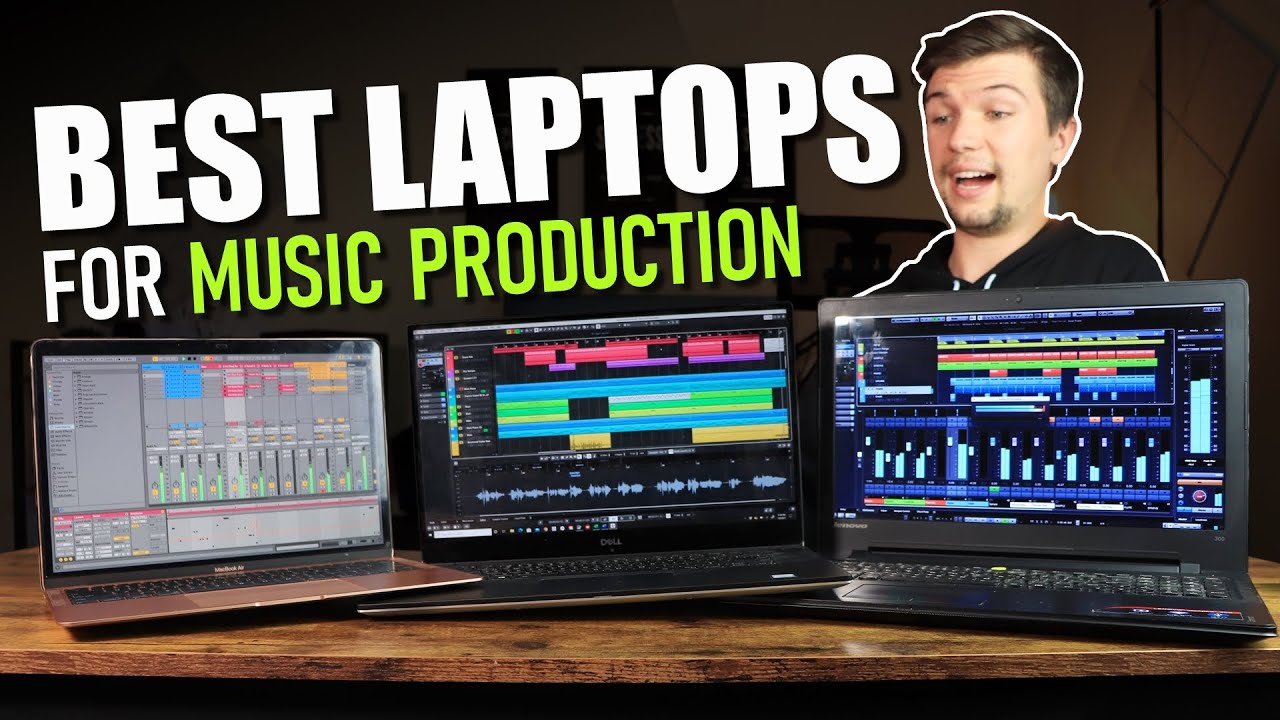Mastering Your Keyboard: The Essential Guide on Home Keys
Introduction
Nailing down your keyboarding skills is about more than getting a hang of QWERTY. It's about learning and understanding the placements and functions of the keys, especially the 'home keys'. This article provides a comprehensive guide on the elusive yet significant home keys on your keyboard, why they are foundational to typing skills, how to effectively use them, their role in enhancing your typing speed and accuracy, some common misconceptions, and finally, practical FAQs to fill in any remaining knowledge gaps. It's time to master the keyboard from the comfort of your home keys!
What Exactly Are Home Keys on a Keyboard?
In the world of keyboards, 'home keys' hold a prime position. But, what precisely are they? Well, here's the breakdown:
- Definition: These are the specific keys on your keyboard that act as a resting spot for your fingers when you're not caught up in active typing.
- Language Variation: For English-based QWERTY layouts, the 'home keys' are primarily 'ASDF' for the left hand fingers and 'JKL;' for the right hand fingers, with the thumbs finding their abode on the space bar.
- 'Home' - Why this term?: The term 'home' embodies the very nature of these keys. These keys act as a secure base for your fingers, offering a starting point from which they can venture out to other keys on the keyboard and return back home.
- 'Locating Home': The 'F' and 'J' keys usually come with tactile indicators (small rises or bumps). These tactile markers signify 'home', serving as a guide for your index fingers to find their way back to the home keys without needing to glance at the keyboard.
Grasping the location and functions of home keys is a stepping-stone to a significant leap in your typing skills.
Why Are Home Keys Considered the Foundation for Typing Skills?
Home keys serve as the foundation stone to honing typing skills and enhancing keyboard proficiency. But why do these keys hold such fundamental importance? Let’s delve deeper into the compelling reasons.
1. Base Position: The home keys are indeed ‘home’ for your fingers while typing. By resting your fingers on 'ASDF' and 'JKL;', you allow for a balanced typing posture. This stability is essential for swift typing movements.
2. Promotes Finger Muscle Memory: The regular use of home keys cultivates an instinctual finger-to-key movement. This familiarity reduces the need to constantly look at the keyboard, accelerating your typing speed.
3. Minimize Finger Movement: Owing to their central placement, home keys enable your fingers to reach for other keys with minimal movement. This efficient finger movement transition reinforces quicker and smoother typing.
Home keys are critical in revolutionizing your typing experience. However, to benefit from them wholly, it's crucial to regularly practice typing, familiarize yourself with the keyboard layout, and rest your fingers correctly on these keys. While these skills may require time and effort, the results they yield are worth it. Over time, you'll notice a significant improvement in your typing speed and accuracy. Thanks to the humble home keys, you can aspire to effortless, efficient, and error-free typing.
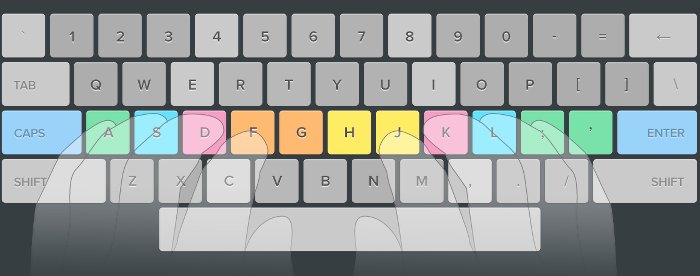
How Can I Identify and Use Home Keys Efficiently on My Keyboard?
The home keys present themselves as an effortless solution for becoming a proficient typist. It can sound daunting, but fret not - identifying and using home keys efficiently on your keyboard is simpler than it looks. Below are the practical steps to ensure you leverage home keys to their full potential:
Step 1: Locate the home keys:
Begin by identifying the home keys on your keyboard. Generally, on English-based keyboards, 'ASDF' for the left hand and 'JKL;' for the right hand are your home keys. Unique marks or bumps on the 'F' and 'J' keys are inserted to help you locate these keys without needing to look.
Step 2: Position your hands:
Now, align your hands so that your left and right index fingers rest on the 'F' and 'J' keys respectively. The other fingers should naturally fall into place on the adjacent keys. This position decreases the distance your fingers need to move when typing.
Step 3: Practice:
Now, start practicing! Begin by typing sentences that only use home keys and gradually add in additional keys. Plenty of online resources, like typing exercises or games, can help you achieve this.
Step 4: Enhance your typing efficiency:
Keep your focus on maintaining minimal finger movement, and your typing speed and efficiency will undoubtedly improve. Moreover, regular practice using home keys will help your fingers begin to 'remember' the keyboard layout.
Remember, correctly identifying and efficiently using home keys on your keyboard is your ticket to excellent typing proficiency. By following these steps, you will be well on your way to becoming a more efficient and proficient typist.
What Role Do Home Keys Play in Improving Typing Speed and Accuracy?
Many novice typists wonder how the home keys contribute to both typing speed and accuracy. Let's delve into their role to explore how they prove instrumental in leveling up your typing skills:
1. Boosting Typing Speed
- *Home as Starting Point*: The positioning of the home keys plays a cardinal role in enhancing your typing speed. They serve as both the 'starting point' and the 'base camp' where your fingers return post hitting other keys. This enables you to maintain a balanced, stable position for accelerated typing.
- *Promoting Muscle Memory*: The constant use of home keys helps you to develop muscle memory— an essential factor in typing swiftly. As your fingers intuitively remember the keys' positions, the need to visually locate each key diminishes, manifestly boosting your speed.
- *Reducing Finger Movement*: Home keys also facilitate minimal finger movement. By keeping your fingers around the midpoint of the keyboard, it ensures swifter transitions from one character to another — thus improving your typing speed.
2. Enhancing Typing Accuracy
- *Serves as Finger Guide*: As the initial point of contact for your fingers on the keyboard, each home key serves as a guide post. This helps to increase the preciseness of your typing, making your movements more accurate as you press the correct keys more often.
- *Decreases Errors*: The more your fingers return to the home keys, the more likely they are to hit accurate keystrokes. This reduces the likelihood of errors.
3. Statistical Insight
- According to various keyboard studies, typists trained with the 'home key' approach have witnessed a median increase of 20% in speed and about 10% in accuracy. This legitimizes the vital role home keys play in improving typing performance.
In conclusion, when it comes to typing, the role of home keys extends beyond just being a 'starting point'. Their efficient utilization invariably leads to improvements in both speed and accuracy. Still, they cannot replace the setbacks due to lack of regular practice and familiarity with complete keyboard layout. Thus, remember to practice frequently to master your typing skills.
Are There Any Common Misconceptions About Home Keys?
Several misconceptions surround the use of home keys and their impact on typing efficiency. To debunk these myths and clarify their role, let's look at a few common misunderstandings:
1. The Rigidity of Home Keys:
The belief that the home keys are an immutable standard and any deviation would compromise your typing efficiency is prevalent. But, it's essential to understand that the home keys are merely a reference point. Different individuals might find alternate positions more conducive to their typing speed and comfort. Your typing method should adapt to your needs, not the other way around.
2. Home Keys as the Ultimate Speed Boosters:
A common assumption is that merely mastering home keys would lead to lightning-fast typing. The reality is, while home keys form a crucial part of raising typing speed, they aren't the only factor involved. A thorough understanding of the entire keyboard layout, smooth transitions between keys, along with regular and deliberate practice, play equally important roles. A holistic approach that combines these elements can significantly enhance one’s typing speed and proficiency.
In essence, the home keys are tools for building familiarity and speed. However, they aren't inflexible rules to adhere to, nor are they the sole key to high-speed typing.
Conclusion
To sum up, understanding and properly using the home keys is critical to enhancing your typing speed, accuracy and overall keyboard proficiency. They form the foundation upon which skilled typing is built and offer a roadmap for your fingers while typing. Remember that consistency and practice are key, and soon you'll find yourself typing faster, more fluently, and with fewer errors.
Related FAQs about what are the home keys on a keyboard
Why are the home keys positioned as such on a keyboard?
The home keys are positioned centrally on the keyboard, allowing for efficient access to all keys. This central positioning means your fingers can reach the majority of the keyboard without moving significantly, increasing your typing speed and reducing fatigue.
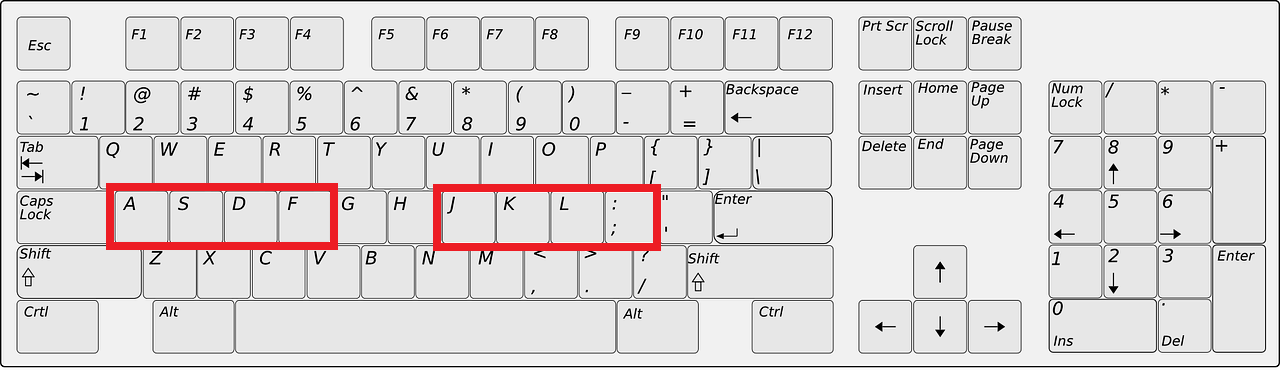
Can I improve my typing speed without mastering the home keys?
While you can still improve your typing speed through other means, mastery of home keys typically leads to significant improvements in speed and accuracy. They act as an anchor, reducing unnecessary movements and fostering muscle memory.
How can I train my fingers to automatically move to the home keys?
Training your fingers to automatically move to home keys requires practice. Begin with exercises focusing solely on home keys. As your comfort grows, incorporate other keys. Over time, your fingers will naturally gravitate towards the home keys.