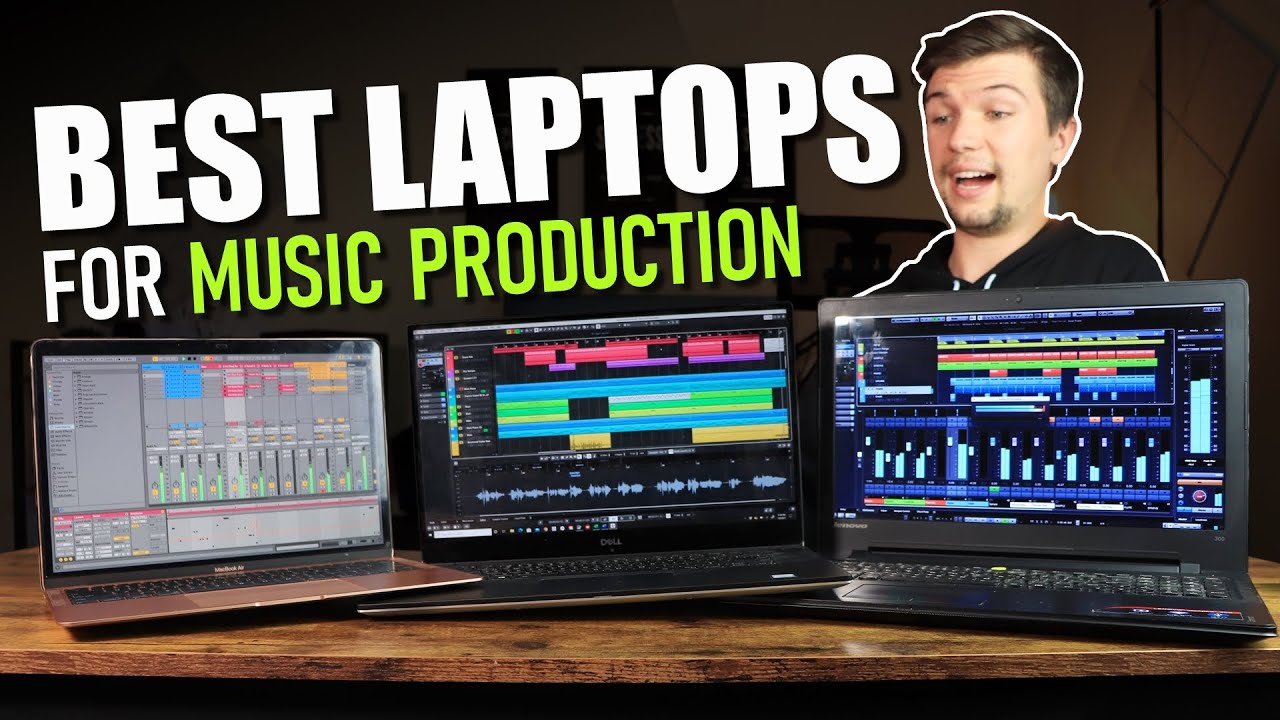Typing Unleashed: Understanding What a Keyboard Switch Is
Introduction
In the digital age, a keyboard is an essential tool for accessing technology. While many of us use them daily, few understand the intricate details of their design and functionality. One critical component that often goes unnoticed is the keyboard switch. This guide offers a comprehensive examination of what a keyboard switch is, the different types available, how it impacts your typing or gaming experience and importantly, how to choose the one that suits your needs.
What Exactly Is a Keyboard Switch?
In the extensive realm of technology, keyboard switches hold a paramount position, although they frequently remain overlooked. Way deeper than the exterior of your typing tool lies an intricate network, and at its very core and essence is this critical component - the keyboard switch.
- A keyboard switch is, in simple terms, the heartbeat of a keyboard. It is a complex mechanism whose primary function is to register the signal when you press a key and forward it as an input to appear on your device screen.
- Consider it as a translator of sorts. It bridges the gap between your physical movements, such as the pressing of a key or a combination of keys, and ensures that your computer comprehends these and responds duly.
- The operative phrase here is 'signal production.' When you push a key, the keyboard switch works silently and swiftly behind the scenes to transform that action into a digital code that your computer can interpret and showcase as visible input on the screen.
So, next time you press a key on your keyboard, consider the dynamic dance of technological components that are hard at work, enabling you to effectively communicate in the digital world.
What Does a Keyboard Switch Consist Of? Unveiling the Anatomy
The Anatomy of a Mechanical Switch: Things You Didn't Know
A mechanical switch is more than just a case with a key attached to it. It comprises several components, each with a unique function that contributes to its overall performance, such as:
- Housing: Holds all the other elements together, providing stability and protection.
- Base: It's mainly used as a support framework for the spring and the stem.
- Spring: Encased within the base, it modulates the amount of force required to depress a key.
- Stem: When pressed down, it completes the electrical circuit, resulting in key activation.
Unraveling the Inner Workings of Membrane Switches
While mechanical switches may be the giants in keyboards, their membrane counterparts ensure a silent and comfortable typing experience. So, what's inside these virtually noiseless keyboard switches?
- A Keyboard Surface: In lieu of individual key housings seen in mechanical switches, membrane switches feature a flat keyboard surface.
- A Polydomed Sheet: Underneath the surface, there is a flexible layer where the keytop areas reside. When these are pressed, they elicit an electrical response.
- Underlying Circuits: Beneath the polydomed sheet lie the circuits, that when contacted by the keytop areas, trigger the keystrokes.

- Contact Pads: These ensure a proper electrical connection is made when a key is pressed.
In conclusion, while both mechanical and membrane switches have a distinct design and feature set, they both revolve around the idea of translating physical actions into digital reactions.
Are All Keyboard Switches the Same? Exploring Varied Types
Not all keyboard switches are manufactured the same way. They vary by design and, as a result, produce distinct experiences for users. Allow us to explore two principal types: mechanical switches and membrane switches.
The Standout Features of Mechanical Switches
Mechanical switches have several distinguished attributes that set them apart:
- Structure: They contain individual, self-contained mechanisms under each key. This structure entails moving parts that physically trigger each keystroke.
- Feel: Mechanical switches are renowned for their tactile feedback, a noticeable 'bump' or 'click' you feel as you press down each key.
- Durability: Known for their weight and robustness, mechanical switches can withstand up to 50 million keystrokes, outlasting their counterparts.
- Customization: With various sub-types available (linear, tactile, clicky), you can personalize your keyboard based on the kind of sound or tactile response you prefer.
- Cost: The sophisticated technology and materials behind mechanical switches make them pricier.
How Membrane Switches Contrast with Mechanical Ones
Though mechanically different, membrane switches have their unique pros and cons:
- Design: Membrane switches use a different technology that involves pressing a flat surface that then connects with a circuit, completing the electrical path.
- Typing Noise: Due to their design, these switches produce less sound, making them good for quiet environments.
- Tactile Response: They might lack the strong tactile feedback provided by mechanical switches. The absence of a 'click' or 'bump' can lead to more typing errors.
- Life Span: Membrane switches are less robust than mechanical switches, with an average lifespan of 5 to 10 million keystrokes.
- Price: The simpler design and materials make membrane switches more affordable.
To summarize, the decision between a mechanical and membrane switch hinges on individual preferences related to cost, durability, noise, and tactile feedback.
How Does a Keyboard Switch Influence Typing and Gaming?
Keyboard switches play an intricate role in the efficiency of typing and gaming. They affect both the sensation of using the keyboard, known as feel, and the resulting sound during keypresses.
1. Mechanical Switch Impact:
Mechanical keyboards are prized for their tactile feedback and audible click, contributing considerably to the typing or gaming experience.
- Typing: A mechanical switch provides tactile feedback, making typing more efficient. It’s easier to recognize through touch if the keystroke has been successfully registered, reducing typing errors.
- Gaming: The responsiveness and speed of mechanical switches improve gaming performance. Competitive gamers often find that the millisecond difference in response time can be a game-changer.
2. Membrane Switch Impact
Membrane keyboards create a subtly different environment for typing and gaming:
- Typing: Membrane switches are quieter, making them suitable for public spaces or shared offices. However, they lack the tactile feedback of their mechanical counterparts, which might lead to more typos.
- Gaming: The feedback in gaming is softer, but the all-in-one construction means the entire keyboard can end up feeling muddy or sluggish during intense gaming sessions.
In considering how a keyboard switch influences typing and gaming, it's crucial to consider personal preferences and the specific requirements for usage. Some prefer the smooth and silent stroke of a membrane keyboard, while others value the clicky, tactile response of a mechanical keyboard. The key is to find the optimal balance between functionality, comfort, noise level, and price.
How Can I Choose The Perfect Keyboard Switch For My Needs?
Choosing your perfect keyboard switch is not as straightforward as you might expect. It requires careful consideration of several factors, including your typing speed, workload, noise tolerance, and budget. Here's a step-by-step guide to help you select the switch that fits your criteria.
1. Identify Your Needs: The first step in choosing the right switch is understanding what you need in a keyboard. Are you a gamer or a coder? Do you prefer the tactile feel or a quieter experience? Knowing what you want helps narrow down your options.
2. Understand the Types of Switches: As mentioned earlier, there are two broad categories of keyboard switches: Mechanical and Membrane. Mechanical switches are more durable and provide better tactile feedback but come at a higher price and produce more noise. In contrast, membrane switches are more budget-friendly and quiet but don't offer the same tactile response.
3. Consider The Noise: Mechanical switches are known for their signature clickety-clack sound. If you enjoy the auditory feedback or work in a private space, this could be the right choice for you. However, if you're working in a shared space, the noise could be a potential nuisance, and membrane switches may be a better fit.
4. Factor in the Cost: Consider your budget before making your selection. Membrane switches are generally a more affordable option, while mechanical switches tend to be more costly. However, the durability and longer lifespan of mechanical switches may make them a more economical choice in the long run.

5. Try It Out: If possible, testing out different keyboards can give you an idea of what feels comfortable for your hands and fingers. This can help you make a more informed decision. Remember, comfort should be a priority when choosing a keyboard switch.
A well-thought-out choice of a keyboard switch can remarkably improve your typing or gaming experience, ensuring comfort, speed, and efficacy.
Conclusion
Mechanical switches stand out for their distinct tactile feedback, long lifespan, and the ‘click-clack’ sound they produce when typing. They come in different types, including linear, tactile, and clicky, each offering a unique typing experience. Mechanical switches not only enhance the typing experience but also elevate the gaming experience due to their fast and precise response rates.
Related FAQs about what is a keyboard switch
How do keyboard switches contribute to the overall performance of a keyboard?
Keyboard switches directly influence the performance of a keyboard. They manage each key press and thereby control the keystroke's successful registration, the typing speed, the tactile feedback and the sound produced. Hence, the type and quality of keyboard switches impact the overall typing or gaming experience.
Why does the type of keyboard switch matter for gamers?
For gamers, timing and responsiveness of keystrokes are crucial to gameplay. The type of keyboard switch influences the actuation force, the tactile feedback, and the speed of key registration, which can impact a player's performance in game. Many gamers prefer mechanical switches for their immediate response and tactile feel.
Are mechanical switches better than membrane switches for heavy typing?
For heavy typing, many individuals prefer mechanical switches due to their durability, tactile feedback, and audible 'click'. However, some may find membrane switches, which are generally quieter and lighter on the fingers, more comfortable. Everyone's preferences can differ based on their typing style and comfort requirements.