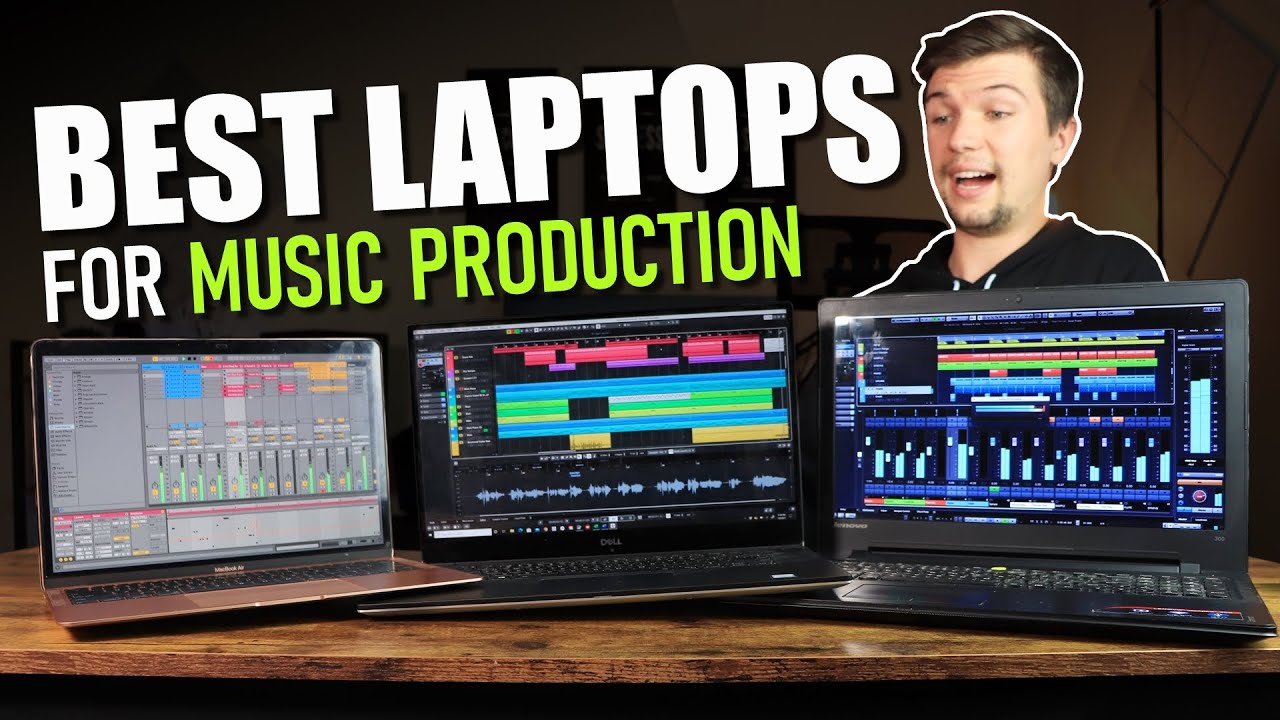Understanding the World of Keyboard Macros: A Comprehensive Guide
Introduction
In our ever-growing digital environment, streamlining tasks and improving efficiency is the key to productivity. One tool that aids immensely in achieving these goals are keyboard macros. This comprehensive guide will delve deep into the world of keyboard macros, elucidating on what they are, their uses, how they work, as well as their safety aspects. This guide also provides valuable insights on how you can apply keyboard macros to your daily tasks and improve overall productivity.
What Are Macros on a Keyboard?
Keyboard macros, at their core, are a set of premeditated keystrokes encoded to perform particular tasks automatically. Giving a closer look:
- Characteristics of Keyboard Macros: These include opening a designated program, orchestrating a series of complex commands, or even typing out specified text. The versatility of keyboard macros makes them capable of conducting a wide range of tasks.
- Role in Time Management: With their fundamental purpose of mechanizing tasks, keyboard macros are highly effective in diminishing time wastage, thereby offering the edge of efficiency.
- Boosting Productivity: The use of macros on a keyboard augments productivity as executing repetitive tasks manually doesn't remain a necessity.
In a nutshell, keyboard macros serve as your digital assistants, enabling you to wrap up your tasks in a more systematic and time-efficient manner, setting the stage for increased productivity. Moreover, with the automation of repetitive tasks, keyboard macros ensure you deliver accurate results, every time.
Why are Keyboard Macros Used?
Keyboard Macros are regarded as a valuable tool in both residential and commercial environments, and their growing popularity stems from a variety of reasons – all centered on enhancing productivity and efficiency. These encompass:
1) Boosts Efficiency: Keyboard Macros perform tasks automatically, saving the user from manual efforts and thus, saving time.
2) Proficient in Gaming: Sophisticated gaming maneuvers that would usually demand multiple keystrokes can be reduced to one thanks to macros, seamlessly enhancing the gaming experience.
3) Business Applications: Office settings frequently involve tasks like data entry, and macros can automate such repetitive processes, increasing productivity significantly.
4) Graphic Design Aid: Predefined effects in graphic design can be applied effortlessly using macros which supports in avoiding repetitive, monotonous tasks.
5) Coding Ease: Programming tasks such as executing coding sequences can be automated, saving developers valuable time.
In short, keyboard macros cater to a variety of users from different fields - from gamers to graphic designers, from office workers to software developers – maximizing productivity and reducing tedious, time-consuming tasks.
How Do Keyboard Macros Work? Step-by-step Procedure
Keyboard macros are at work behind the scenes, executing a sequence of tasks effortlessly with just a single press of a key. However, ever wondered how they actually work? Let's break down the process of creating and using keyboard macros, allowing you to understand and deploy this powerful tool more effectively.
Below is a simple step-by-step guide demonstrating how you can make keyboard macros work as per your requirements:
1. Identification of the Task: The initial step in creating a keyboard macro is the identification of the process you want to automate. It could range from a simple task like launching applications to complex processes like executing a sequence of commands on a software.
2. Recording the Keystrokes: Once you've determined the task, the next step is to record the keystrokes associated with it. For this, numerous software tools available in the market can help. The software keeps a track of every keystroke or mouse click you make in the sequence, storing them for future execution.
3. Saving the Macro: After recording the sequence, the macro is saved within the system. It's similar to saving a document on your computer – here, you're saving a sequence of actions instead.
4. Assigning the Macro: The saved macro is then assigned to a specific key or combination of keys on your keyboard. This is very much like assigning a shortcut key to launch an app, but in this case, you're delegating a series of actions to a single keystroke.
5. Execution of the Macro: With the macro assigned, it's all ready to work its magic. Whenever the assigned key or combination is pressed, the macro executes the recorded sequence automatically, saving you time and increasing your productivity.
An essential aspect here is the iterative trial-and-error process that helps in fine-tuning the macro as per the user's need. Remember, the goal here is to ease your tasks. So stick with it, and soon keyboard macros may just become your favorite productivity tool!
Enhancing Your Productivity: How to Apply Them to Your Daily Tasks
Keyboard macros can be a valuable tool in enhancing your workflow and improving your productivity across a myriad of daily tasks. Here are some ways to incorporate them beneficially:
- Email Auto-fill: If you often find yourself drafting similar emails, macros can be a significant timesaver. Program them to fill in certain recurring phrases or sentences, helping you streamline your email writing process.
- Software Auto-launch: If there are software applications that you use daily, macros can be employed to launch them automatically. This could include anything from your email client to your favorite coding software. A simple keystroke could initiate the applications, saving you those precious few seconds every day.
- Repetitive Data Entry: If your job revolves around monotonous data entry tasks, macros can be your saving grace. Automate data entries, eliminate manual errors, and considerably speed up your working process.
- Task Management: Along with initiating software, keyboard macros can assist in managing daily tasks. Set up a macro to open your task management application each day at a specific time, keeping your work schedule organized and efficient.
- Boost in Gaming: If you are a gaming enthusiast, macros can drastically improve your gaming experience. Execute complex maneuvers effortlessly with a single keystroke.
By integrating keyboard macros into your daily routine, you stand to gain much, from saving time and reducing errors to enhancing the overall efficiency of your tasks, creating a smooth and fluid work experience.
Keyboard Macros Safety: What to Be Aware Of?
While the benefits of using keyboard macros are clear, it's equally important to be cognizant of potential risks, ensuring that the advantages offered don't compromise personal security. Paying heed to safety while using macros can prevent misuse and unwarranted access to your personal information.
- Potential for Misuse: Keyboard macros are designed to execute keystrokes or mouse clicks, which, when in the wrong hands, can be misused for keylogging or clickjacking. This can pose significant risks to your personal and sensitive information, making it imperative to use such automation tools responsibly.
- Reliable Macro Software: Only download macro software from reputable sources. There are numerous macro software applications available online, but they’re often not all created equal. Opting for a credible source is a key factor in ensuring that the macro software isn't laden with potential security threats like malware.
- Avoid downloading macros directly from the internet: If a macro downloaded directly from the web is manipulated or tampered with, it can turn into a security threat. To be safe, avoid these and take the time to create your own macros tailored to your specific needs.
- Verify your macros: Make it a habit to regularly check the keystrokes your macros are programmed to execute. An unintended error or a covert change could spell trouble. Regular checks can ensure everything is working as it should.
In essence, while keyboard macros are excellent tools for enhancing productivity, remember to be cautious so the very tool meant to aid you doesn't end up becoming a security risk.
Conclusion
Keyboard macros, when used effectively, can prove to be a powerful tool for improving your productivity and streamlining tasks. However, it is critical to pay attention to their safety aspects to prevent misuse and maintain personal security.

Related FAQs about what are macros on a keyboard
What are some common mistakes to avoid when using keyboard macros?
Common mistakes when using keyboard macros include not testing them properly before use, overcomplication in macro creation, or neglecting to create backups of your macros. It's also necessary to avoid using macros for sensitive tasks where automation could potentially cause unwanted effects.

How can I optimize my usage of keyboard macros?
To optimize the usage of keyboard macros, start by identifying repetitive tasks. Assign these tasks to your macros. Regularly test and refine your macros for efficiency. Learn the possibilities and limitations of your macro software to fully exploit its features.
Are there any risks involved in using keyboard macros?
Yes, risks can emerge if keyboard macros are not used properly. These can include security risks like malware if downloaded from an unreliable source. Additionally, if misused or mishandled, macros can execute unwanted actions on your computer.