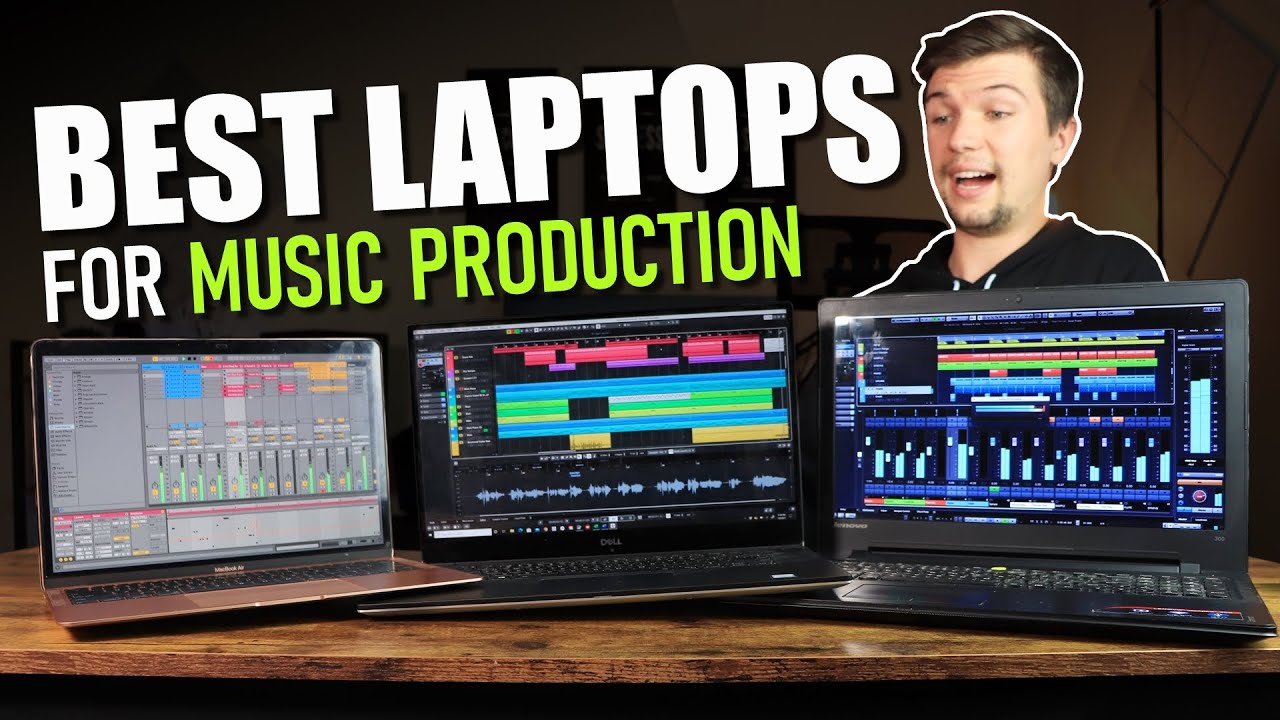Demystifying 3D Printing: Understanding the Types of Files Used in 3D Printing
Introduction
3D printing has revolutionized the way we design, produce, and manufacture products. But to get the maximum benefit out of this cutting-edge technology, it's crucial to understand the principle components driving 3D printing — one such essential element is file types. In this article, we will explore the variants of files used in 3D printing, understand their unique features, delve into their pros and cons, and guide towards making an ideal selection for your 3D printing project.
What Are 3D Printer File Types?
3D printer file types are essentially the specialised data formats essential for 3D printing. These unique file types encompass all the imperative details and guidelines necessary for a 3D printer to materialise a digital design into a physical object.
Here is what these files typically include:
- Geometrical Information: Integral to illustrate the shape and structure of the design to be printed.
- Printing instructions: These imperative instructions ensure accurate layering and overall construction during the printing process.
- Additional Details: Sophisticated file types can include further details like colour, texture, and material, making the 3D printing output more detailed and precise.
In essence, these file types are the foundation and the blueprint, dictating how a 3D printer should operate to fabricate objects with utmost accuracy. Understanding these file types is crucial to deriving the most out of your 3D printing projects.
Why Are File Types Vital in the 3D Printing Process?
The file types serve as the fundamental building blocks in the 3D printing process. Their importance is multi-fold and can't be overstated due to the following reasons:
- Accurate Geometry: File types carry the critical information regarding the shape and structure of the object to be printed. They dictate how the layers of the object should be organized and placed, enabling accurate print results.
- Quality Control: The quality and precision of a 3D printed object are directly influenced by the chosen file type. Different file types can yield varying levels of detail and accuracy in the final product, thus governing the overall quality.
- Complex Printing: File types like AMF and OBJ have capabilities beyond just geometrical data. These file types can hold information about the color, texture, and material of the object. This allows for highly specific and complex 3D printing projects.
- Project Success: Professionally, the success of a 3D printing project can hinge heavily on the right selection of file type. The wrong file type can lead to inaccuracies, failed prints, and wasted materials and resources.
Understanding and selecting the appropriate file type paves the way for successful, effective, and efficient 3D printing endeavors.
Which File Types are Commonly Used in 3D Printing?
In the vast landscape of 3D printing, there are three file types that truly stand out due to their widespread usage and unique capabilities. These file types — STL, OBJ, and AMF — each bring their own distinctive traits to your 3D printing projects. Below we delve into the specifics of each type:
1. STL (Stereolithography) Files: Originated in the late 1980s, the STL file type is the eldest and perhaps the most commonly used in general 3D printing practices.
- *What it does*: Fundamentally, STL files carry the superficial geometric information of an object. However, they lack the capability to contain color or material information.
- *Best used for*: If your project is straightforward and doesn't require comprehensive detailing, then STL can be your go-to file type.
2. OBJ Files: Adopting a more modern approach, the OBJ file type embraces versatility. Its wider range of capabilities makes it a popular choice for complex and detailed projects.
- *What it does*: Alongside carrying geometrical data, OBJ files have the upper hand as they also hold color and texture details.
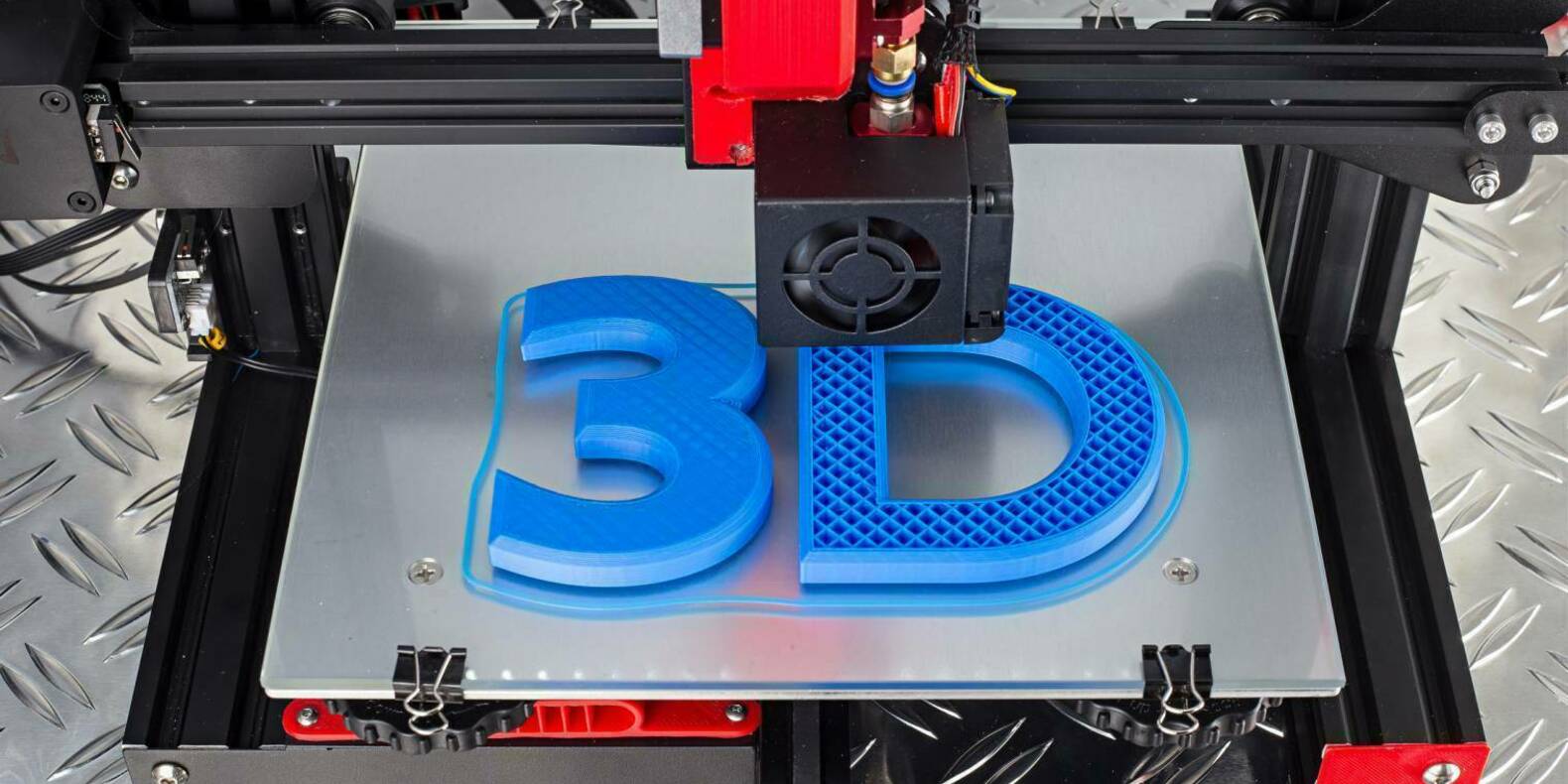
- *Best used for*: If you're working on a meticulous design involving textures or colors, you may want to opt for OBJ files.
3. AMF (Additive Manufacturing File Format) Files: As the name implies, AMF is specifically designed for additive manufacturing or 3D printing and offers more advanced features.
- *What it does*: It stores extensive details, such as color, texture, and even material specifications. AMF can create intricate, high-quality prints with a range of complexities.
- *Best used for*: When a project demands highly detailed instructions with varied material usage, then AMF is the top choice, provided your software and 3D printer are compatible with it.
Selection between these file types solely depends on the complexity of your design and the outcome you desire. Each file type serves its unique purpose and equips you with varied abilities to give flight to your digitized designs.
What are the Pros and Cons of Different 3D Printing File Types?
When it comes to choosing a file type for your 3D printing project, it's critical to scrutinize each type's merits and drawbacks. Understanding these can guide you towards selecting the file that best matches your project requirements. Here's an in-depth look at the pros and cons of the three most common 3D printing file types: STL, OBJ, and AMF.
1. STL Files
Pros:
- Simplicity: STL files are known for their simplicity and are commonly used for general-purpose 3D printing.
- Wide Compatibility: Due to their simplicity, these files are universally accepted across a wide range of 3D printing software and printers.
Cons:
- Limited Details: While simplicity is a strength, it's also a disadvantage because STL files can only carry information about the surface geometry, omitting details like color or texture.
2. OBJ Files
Pros:
- Detailed Information: OBJ files can carry ample details such as color and texture, alongside geometric information.
- Versatility: Due to their ability to hold varied details, these files can cater to more complex and detailed 3D printing projects.
Cons:
- Larger Size: Due to the additional information they carry, OBJ files tend to be larger, which can take up more storage space or lead to longer load times.
3. AMF Files
Pros:
- High Detail: AMF files are equipped to store extensive information, including geometry, color, texture, and even material details. This makes them ideal for highly intricate and complex 3D printing projects.
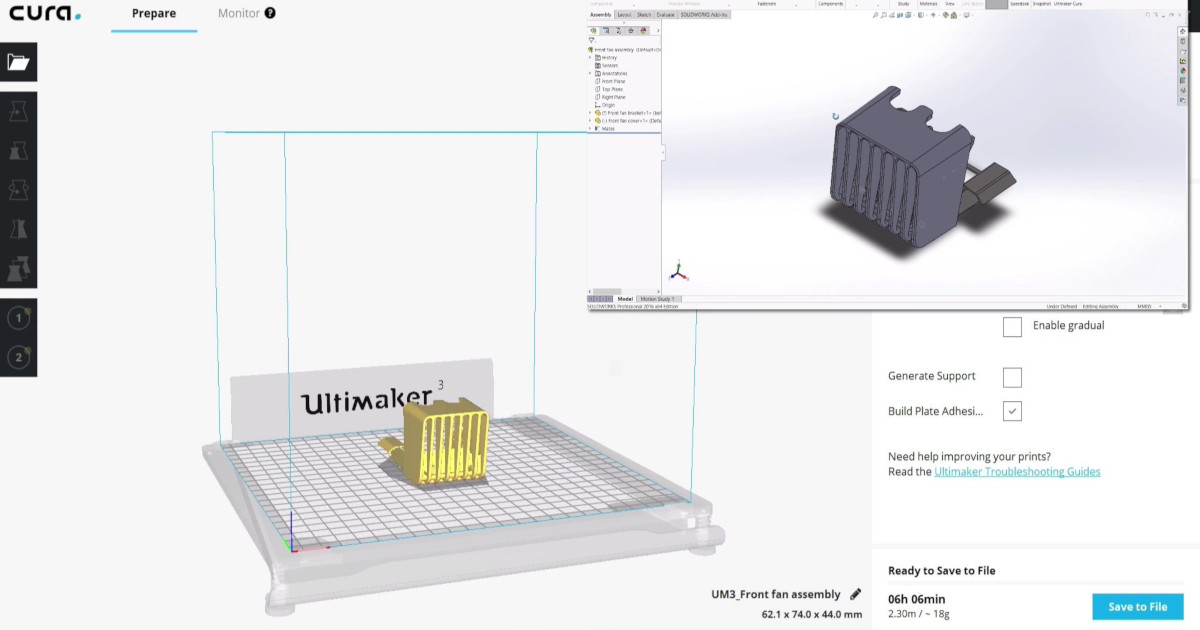
Cons:
- Limited Compatibility: Their advanced nature means that not all 3D printers or software can support AMF files. Thus, before using this type, it's important to verify if your tools are compatible.
In conclusion, each file type comes with its unique strengths and limitations. The best selection essentially depends on your project's requirements, the level of detail needed, and the capabilities of your 3D printer.
How to Choose the Most Appropriate File Type for Your 3D Printing Project?
The process to determine the correct file type for your 3D printing assignment can seem a little overbearing, but it essentially boils down to considering a few key factors. Here's a step-by-step guide to help you through the decision-making process:
1. Understanding Your Project Needs: The first step involves evaluating the demands of your project. Do you need to print a relatively simple object or a complex one that requires meticulous detailing? The answer to this question will significantly influence your decision.
* For simpler designs, STL, a commonly used and widely accepted file type, would be more than enough. Despite its inability to hold color or texture information, it reigns supreme in straightforward 3D printing tasks owing to its ease of use.
* In contrast, if your project demands intricate details, color or texture differentiations, consider opting for OBJ or AMF files.
2. Assessing Your Printer's Capabilities: Not all printers are capable of handling every file type. Before deciding, it is vital to understand what specifications your 3D printer supports. For instance, even though AMF files offer comprehensive capabilities like storing color, texture, and material information, some lesser-advanced printers might not support them.
3. Considering File Sizes: Another critical factor is the file size. The more information a file type can carry, the larger its size. For instance, OBJ files are definitely more comprehensive than STL files as they also include color and texture details along with geometry, but they take up more space.
4. Dealing with Vendor Preferences: Some 3D printer manufacturers recommend certain file formats. Always check for such specific requirements before finalizing the file type for your 3D printing project.
In conclusion, choosing the right file type is about balancing the demands of your project with the capabilities of your 3D printer, and considering the practicalities of file size and vendor recommendations. Armed with this knowledge, you can make an informed decision that supports the success of your 3D printing project.
Conclusion
Understanding the types of 3D printer files is key to achieve high-quality and efficient 3D printing output. Based on the requirements of your project, choosing the correct file can make a world of difference. Regardless of whether you use STL, OBJ, or AMF files, each comes with its unique characteristics and trading offs which should be considered.
Related FAQs about what file types do 3d printers use
What is the significance of STL files in the world of 3D printing?
STL files are integral in 3D printing due to their simplicity and broad compatibility. They carry only the geometry information of the design, making them perfect for simpler projects. Due to these traits, they are one of the most commonly used file types in 3D printing.
When should I consider using the OBJ file format for 3D printing?
The OBJ file format is preferable when your project requires more intricate detailing. OBJ files can carry an array of information, including geometry, color, and texture. Therefore, for complex projects with color or texture variations, the OBJ file format is an ideal choice.
Are there any specific projects which require the use of advanced 3D printer file types like AMF?
Yes, AMF files are specially designed for more advanced 3D printing tasks. They are best suited for projects that demand comprehensive details such as color, texture, and material information, enabling the creation of intricate, high-quality prints.