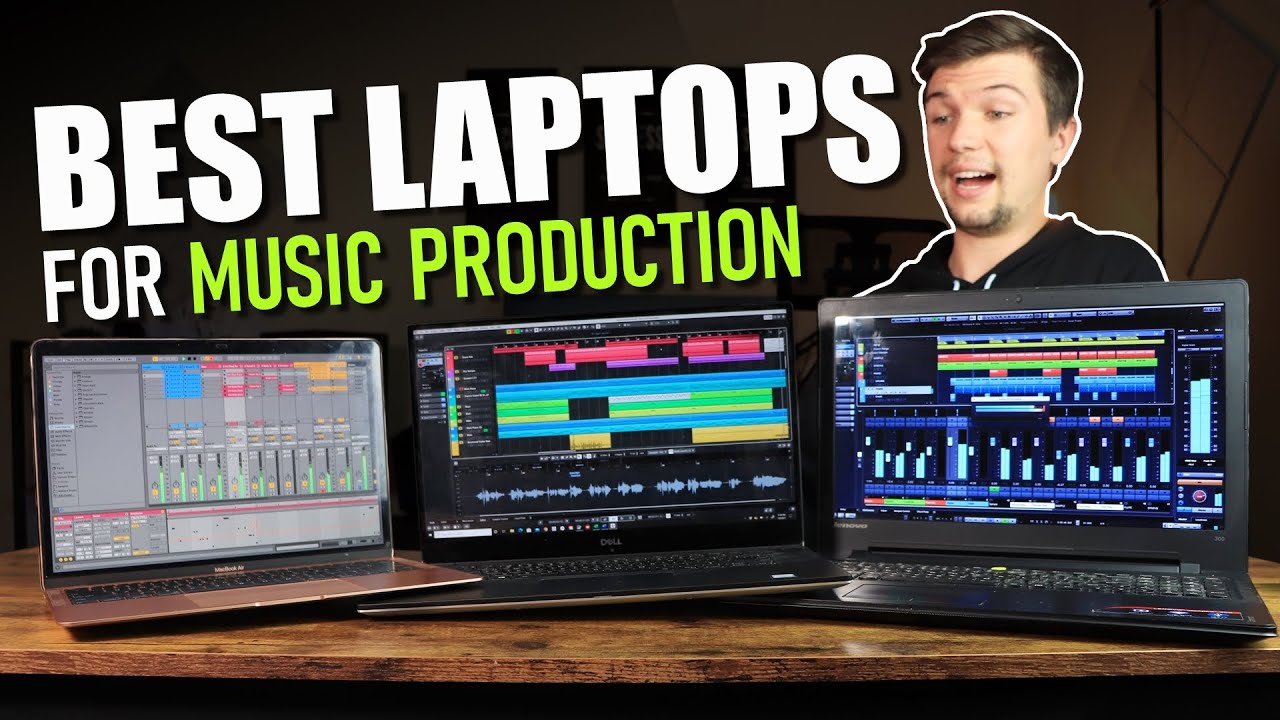Printer Sharing And Cybersecurity: Assessing Two Major Security Risks
Introduction
As technology advances, businesses and individuals alike have started to depend heavily on shared resources to simplify their tasks. Among these, printer sharing is a common practice that, although very advantageous, is not without its risks. In a connected environment, a printer is as vulnerable to cyber threats as any other networked device. This article will explore two major printer sharing security risks, their potential impact, why understanding them is so crucial, and the ways to mitigate these threats for safer printing solutions.
What is Printer Sharing?
Printer sharing, a term that traces its roots to the technological revolution, has become an instrumental part of our daily digital lives. Here's a concise understanding of it:
• Definition: Printer sharing represents a technology feature where a single printer is made accessible to multiple devices on a given network. This allows a range of devices such as desktop computers, laptops, smartphones, and tablets to connect to and command print jobs to one central printer.
• Utility: Imagine being in an office or even a large household with numerous computing devices but only a limited number of printers. With printer sharing, one doesn’t need to invest in separate printers for every device. All devices can communicate with the same printer, streamlining printing tasks while saving on both resources and space.
• Connectivity: Printer sharing operates in a network environment. This network could be created via physical cables or wireless technology, functioning in an office or home setup.
• The Flip Side: Despite its obvious advantages, this system has its set of risks, akin to most digitally connected devices. Printer sharing leaves the device vulnerable to various cybersecurity threats, hence requiring careful monitoring and security measures in place.

In essence, even though printer sharing simplifies tasks and optimizes resource usage, it calls for vigilant security protocols to avoid potential cyber threats.
What are the Two Major Security Risks in Shared Printing?
Understanding the major security risks that pertain to shared printing forms a vital step in initiating effective cybersecurity measures. The two primary hazards associated with printer sharing encompass the following:
1. Interception of Data:
The print job you send over a network may fall prey to unauthorized interception. In this scenario, nefarious individuals or entities with adversarial intent have the potential to pilfer, manipulate, or even duplicate your sensitive data during its transmission.
Statistics that highlight the gravity of this risk includes:
* Studies report that nearly 56% of businesses have suffered data losses related to the print environment.
* An alarming 27% of all security breaches are related to printed documents.
2. Unauthorized Access:
A shared printer connected to a network can be exploited as a gateway or an entry point by hackers. Once they breach the defenses, they can gain unauthorised access to confidential data. More seriously, they can infiltrate the network and seize control of the devices linked to it.
Data supporting the importance of considering this risk:
* The Ponemon Institute found 60% of businesses experienced a data breach involving printers.
* IDC reports that 35% of all security breaches in the IT sector were enabled through unsecured printers.
These potential threats underscore the necessity to bolster security measures pertaining to printer sharing. Protecting shared printers isn't just about safeguarding the device but includes the security of data and the entire network to ensure a safe digital ecosystem.
Why is Understanding Printer Security So Crucial?
The significance of printer security is often overlooked in business and personal environments alike, yet it holds considerable weight in the comprehensive picture of cybersecurity. To understand this facet's importance, we should consider the following points:
1. Unattended Entry Point: Printers are a component of your network, just like computers and servers. If left unsecured, they can serve as an easy entry point for hackers, leading to potential security breaches.
2. Sensitive Data Handling: Printers handle a myriad of sensitive data pointers, such as financial records, private communications, and legally important documents. The risks attached to these falling into the wrong hands are severe.
3. Potential Consequence: A cyberattack through an insecure printer can lead to both financial and reputational losses, a risk that businesses certainly cannot afford. In 2019, data breaches cost businesses an average of $3.92 million as reported by IBM.
4. Overlooked Security Aspect: Businesses commonly put much emphasis on securing digital assets like computers, servers, and databases. Historically, printers have been vulnerable due to this lack of focus on their security, increasing the risk of them becoming the path of least resistance for cybercriminals.
5. Ongoing Threat: Cybersecurity threats are continually evolving, proving a constant challenge for businesses. Understanding printer security is a significant step towards achieving a robust, comprehensive cybersecurity strategy that can adapt to these threats.
In conclusion, enhancing our understanding of printer security is crucial to securing our data and maintaining effective cybersecurity strategies in a networked world. By elevating the focus on printer security, we can ensure multifaceted protection against potential cyber threats.
How Can You Mitigate the Threats in Printer Sharing?
Effectively mitigating the threats of printer sharing necessitates a strategic approach. Here are some practical steps you can utilize to significantly reduce possible risks:
1. Password Security: The first line of defense for your printer is securing it with a sturdy password. Be sure to regularly update it and avoid common words or phrases that can easily be guessed.
2. Enable Encryption: This is a crucial step in securing the data that's transmitted from your device to the printer. Enabling encryption makes certain that even if your data is intercepted during transit, it wouldn't be understood without decrypted keys.
3. Printer Firmware Updates: Keeping your printer's firmware up-to-date is critical. Most updates not only improve functionality but also fix potential security loopholes that could provide easy access for cyber attackers.
4. Restricted Access: Limit access to your printer only to those who need it. By controlling who can use your printer, you’re mitigating the risk of internal threats and unauthorized usage.
5. Physical Security: Ensure the printer is placed in a secure location. Physical access can also lead to breaches, so restrict the printer to a place accessible only by authorized personnel.
6. Educate Employees: Human error can lead to major security breaches. Therefore, educating employees about printer security protocols should be a part of your overall security strategy.
Implementing these steps can significantly reduce the risks associated with printer sharing. However, no system can be 100% foolproof. Constant vigilance and regular updates on security protocols remain a key part of maintaining a secure shared printing environment.
What's the Future of Printer Sharing Security Measures?
As we step further into the digital age, the landscape of printer sharing security continues to evolve. Here are some key areas of focus that highlight what we can expect from the future:
- Enhanced Encryption: Cutting-edge advancements in encrypting technologies aim to strengthen data protection. The intended end-goal is to ensure the utmost privacy and security, regardless of whether data is sent to a local printer or a cloud-based one.
- Improved Secure Network Connections: The future holds the promise of more secure network connections. This vital development could significantly reduce the possibility of unauthorized interception during data transmission.
- Implementation of AI-Based Tools: Artificial Intelligence (AI) is poised to play a significant role in identifying and combating potential threats. These AI solutions could predict and prevent security breaches even before they occur.

- Widespread Adoption of Cloud Printing: Cloud-based printing solutions allow for remote printer access and management, ensuring enhanced security. As these become commonplace, we can expect rigorous security protocols to be incorporated.
- Statistics: The Global Print Security Landscape report predicts that by 2025, 60% of businesses will suffer a printer-related data breach. This statistical forecast underlines the increasing efforts towards strengthening printer security.
These future possibilities point towards a more secure environment for printer sharing, creating safer spaces for businesses and individuals to navigate freely. It's evident that the future of printer sharing security could change the way we print, protect data, and share resources.
Conclusion
In an increasingly digital world, it is essential to acknowledge and address the security risks associated with any networked device, including shared printers. As we continue to see technological advancements in printer security, organizations and individuals alike must remain vigilant, understand the risks, and adopt best practices to protect sensitive data and maintain a secure printing environment.
Related FAQs about what are two security risks associated with sharing printers
How does a printer become vulnerable to hacking?
A printer becomes vulnerable to hacking when it's connected to a network without adequate security measures. Cybercriminals can exploit security gaps, intercept data transit, gain unauthorized access, or use the printer as a gateway to infiltrate the entire network.
What role do cybersecurity professionals play in mitigating printer sharing risks?
Cybersecurity professionals play a crucial role in mitigating printer sharing risks. They help by implementing robust security protocols, frequently updating printer's firmware, enabling data encryption, restricting access, and educating employees about security best practices.
What are some best practices for safeguarding printer sharing?
Best practices for safeguarding printer sharing include: using strong, unique passwords; enabling encryption for data transmission; regularly updating printer firmware; restricting printer access to necessary personnel; employing physical security measures; and educating users about printer security.