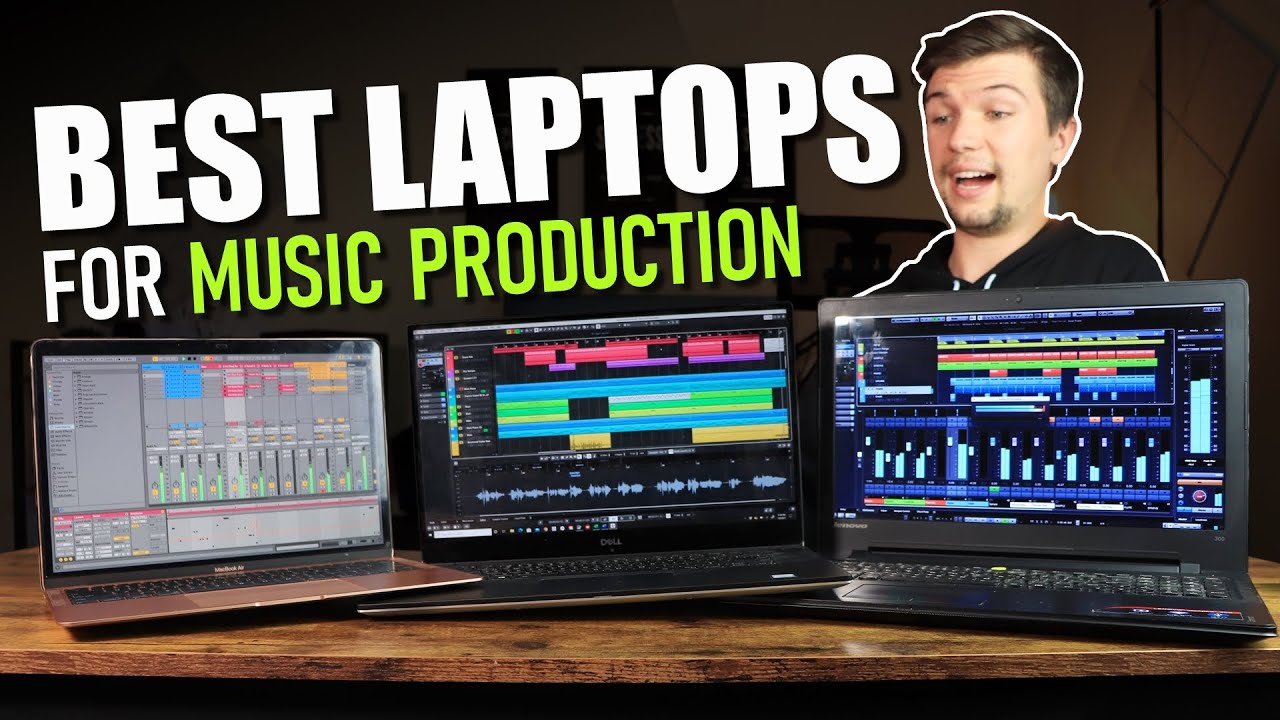Unraveling Printers Ppd: Comprehensive Insights Into Postscript Printer Descriptions
Introduction
In the dynamic world of technology, simplicity has a significant role to play. One such example within the realm of printing technology is the PostScript Printer Description(PPD). These PPDs are the unsung heroes that ensure your document's accurate printing. This blog unfolds the complex yet fascinating world of PPD, its significance, workings, and applications. Moreover, we’ll explore how understanding PPD files can be a game-changer in your business dealings.
What is a Printers PPD?
A PostScript Printer Description (PPD) is a crucial component in the world of printing technology, described in layman’s terms as follows:
- A PPD, in essence, is a text file that is read-only in nature. It plays a pivotal role in describing the characteristics and capabilities of a printer that uses PostScript.
- It functions as an essential bridge connecting your system's software and your PostScript printer. It is instrumental in translating relevant information about printer functionality, default settings and potential configurations.
- A PPD stands as a comprehensive catalog of printer functions and the associated PostScript commands, functioning as the guiding light for a printer's operating system, instructing it how to interact with the printer.
- You can think of PPD as the fundamental building block of printers that ensures document precision and print accuracy. It plays the hero in the background, often unnoticed but always essential.
Importance and Role of Printers PPD in Document Processing
The profound relevance and function of Printers PPD in document processing is a subject that demands attention. Its role in delivering high-quality and meticulous printed outcomes is undisputed.
1. Ensures Precision - Printer's PPD is excellent at producing complex page layouts and high-resolution raster graphics, resulting in precise prints that mirror what you see on your computer screen.
2. Smooth Operation - One of the most fascinating aspects of PPD is its compatibility with your printer's specifications. It operates smoothly by automatically syncing up with your printer's settings, thereby ensuring that the printing process is uncomplicated and seamless.
3. Advances Printer Features - The PPD files are equipped with elaborate printer features. This includes multiple paper sizes, duplexing options, printer resolutions, color spaces, and grayscale, to name a few. All these features enable detailed customization of prints collateral making PPD a powerful tool.
Understanding and effectively deploying PPDs can have several advantages, such as:
- Efficiency Enhancement - Printer's PPD leads to efficient document processing, resulting in the superior quality of printed products.
- Cost-effective Printing - By leveraging advanced printer capabilities available in the PPD files, one can print with precision, avoiding the risk and cost associated with reprinting.
- Productivity Boost - In a nutshell, leveraging PPD files can boost overall productivity by facilitating seamless, precise, and cost-effective document processing.
How Does a Printers PPD Work?
Intimately understanding how a Printer's PPD operates is the key to fully leveraging its potential. The PPD, while working quietly behind the scenes, plays an integral role in ensuring seamless interaction between the computer software and the printer for a smooth and efficient printing process.
Let's dive deep into understanding the step-by-step operation of PPD:
1. Command Initiation: When you initiate a print command from a computer application, the print job is sent directly to the print driver associated with the selected printer.
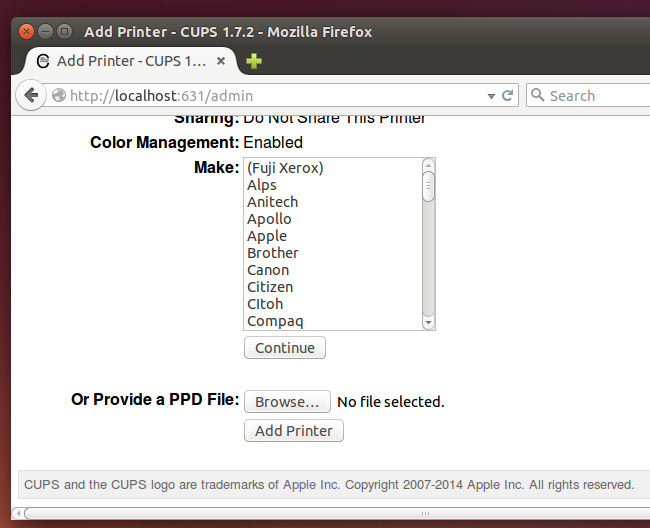
2. PPD Utilization: The print driver accesses the PPD file. This file holds all the crucial specifics regarding the capabilities of the printer, acting as a blueprint for accurate print jobs. It guides the driver in generating the correct PostScript commands.
3. Data Processing: The print driver processes the data using information from the PPD. The PPD ensures the driver understands the printer's specifications and capabilities, optimizing performance effectively.
4. Interpreter Intervention: After the driver processes the data, it passes the information to the printer's built-in interpreter. The interpreter crosschecks the data with the specifications given in the PPD file to execute the print job effectively and efficiently.
5. Final Output: Based on the interpreted information, the printer starts working on the print job, resulting in a high-quality, accurate output that matches the original document on the computer screen.
This step-by-step process efficiently breaks down the operation of a Printer's PPD, allowing users to better understand and optimize their printing tasks. The PPD silently, yet influentially, rose to prominence thanks to its capability to deliver precise and high-quality prints.
What Are the Practical Applications of Printers PPD?
Knowing that PostScript Printer Description (PPD) files streamline the printing process and enhance print quality significantly, it becomes essential to delve into its practical applications across different sectors. Here are a few scenarios where the PPD files prove to be of utmost value:
1. Graphic Design: Reliable and high-quality print outputs are the backbone of this industry. When it comes to intricate designs and complex layouts, the PPD files play a substantial role in maintaining the fidelity of the printed output as compared to the initial digital design.
2. Publication Industry: Accurate document printing is a prerequisite in this sector. PPD files assist in reproducing the precision and consistency of digital documents in their print versions, ensuring that what you see on screen is what you get in print.
3. eCommerce and Retail: With businesses growing more reliant on good quality print outputs for invoices, shipping labels, and barcodes, PPD files have an instrumental role in ensuring precision and quality, paving the way for successful business transactions.
4. Logistics: In an industry where accuracy in barcode printing can significantly affect operations, the use of PPD files aids in maintaining precision, thereby ensuring seamless processes and operations.
Each of these sectors leverages the advanced features of PPD files such as duplex printing, support for various paper sizes, and extensive color spaces, allowing users to customize their print jobs to suit their specific requirements effectively.
How Does Understanding PPD Files Benefit Businesses?
Understanding PPD files can bring about a remarkable transformation in businesses' document processing and printing operations. Here's how:
1. Precision in Print Commands:
PPD files help businesses transmit print job commands accurately, which substantially reduces errors. This precision, in turn, enhances productivity and reduces time and resources involved in correcting and reprinting.
2. Customization and Cost Control:
PPD files equip businesses with the ability to customize print job configurations according to their specific needs. This means businesses can avoid wasting resources on unwanted features, contributing to cost-effective operations.
3. Efficiency in Complex Jobs:
PPDs can simplify and streamline sophisticated print tasks. By harnessing the potential of these files, businesses can execute complex printing processes swiftly and with greater accuracy.
Let's take these benefits into perspective with some numerical insights:
- A study by Smithers Pira reveals that printing errors can result in up to 25% reprinting in businesses, adversely impacting cost efficiency.
- Research by Photizo Group suggests that businesses can save up to 30% on their operational costs by optimizing their print infrastructure using resources like PPD files.

Therefore, a firm grasp of PPD files can revolutionize the way businesses handle their document processing, printing tasks, and related costs. This understanding can lead to seamless, precise, and cost-effective printing processes, tailored for businesses operations.
Conclusion
PostScript Printer Description (PPD) plays a pivotal role in ensuring the delivery of high-quality printed documents. By handling complex printing tasks and enhancing printer performance, PPD elevates the printer's effectiveness beyond expectations. Understanding and implementing PPDs can greatly benefit businesses by improving their overall productivity, ensuring a streamlined document processing.
Related FAQs about what is a printers ppd
What's The Relationship Between Printers PPD and Printing Quality?
Printers PPD (PostScript Printer Description) is vital for achieving high-quality prints. It encompasses details about a printer's characteristics and capabilities, which it uses to produce accurate, detailed, and crisp printed output. It dictates how the software and printer interact, ultimately affecting the quality of the final print.
Why is Printers PPD significant in printer's Performance?
Printers PPD forms a critical bridge between the printer and the system’s software by accurately translating printer functionalities, default settings, and potential configurations. It helps systems understand the features of a printer, thereby optimizing printer performance and ensuring high-quality prints.
What are the components of a PPD File?
A PPD file is a comprehensive catalogue of printer functions and associated PostScript commands. It contains elements like printer settings, included fonts, input and output bin information, paper dimensions, imageable areas, and more. These components collectively dictate the printer's response to a specific print command.