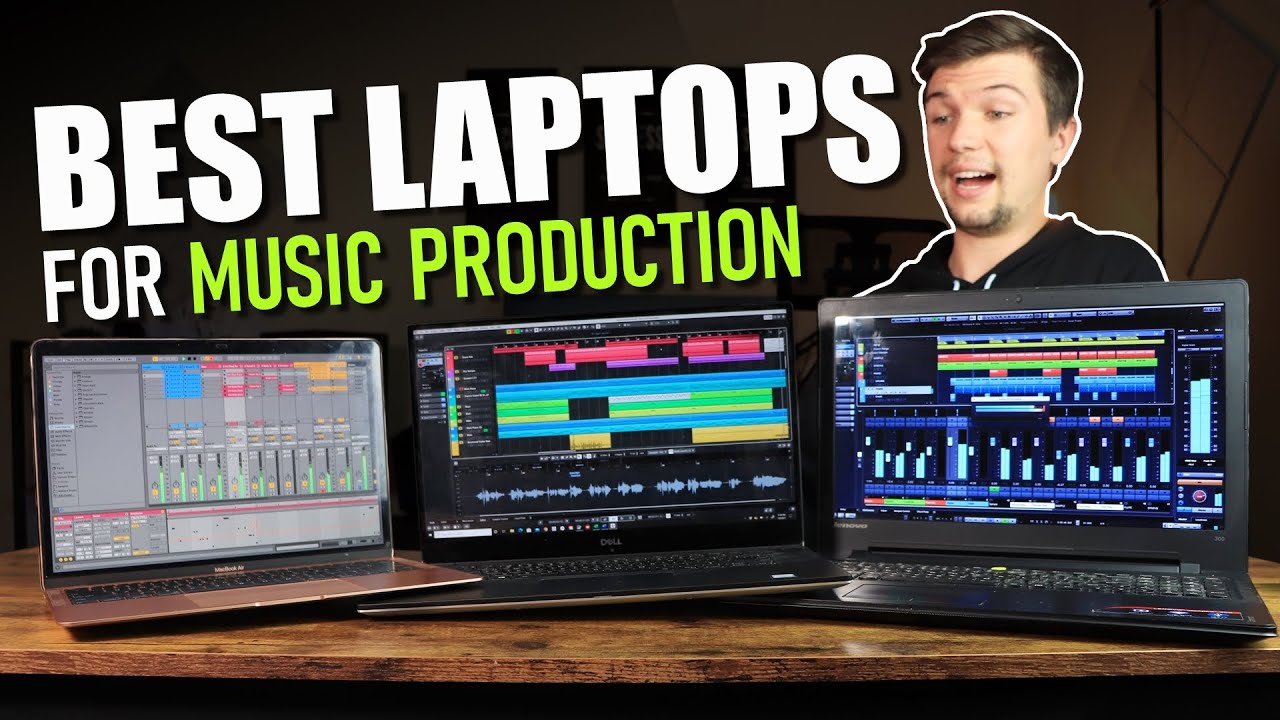Unravelling the Mystery: What Does a Laptop Hard Drive Look Like?
Introduction
Decoding the enigma of technology can be an exciting journey, and understanding a laptop hard drive is a rewarding part of this process. When we talk about a laptop's storage, we often overlook the physical elements that store our data. In this guide, we will pull back the curtain and reveal what a laptop hard drive looks like, exploring its appearance, components, variations, and evolution. Our goal is to not only inform but provide insights that could potentially boost your tech-savvy credentials or aid troubleshooting ventures. Let's discover the world hidden inside your computer.
What is a Laptop Hard Drive?
A laptop hard drive is the nerve center of your laptop's storage system, serving as the primary habitation for your operating system, applications, and a vast reservoir of files. Aptly tagged as either a Hard Disk Drive (HDD) or a Solid-State Drive (SSD), it retains your precious data even long after the laptop has been switched off. Here's a breakdown of what each type presents:
- Hard Disk Drive (HDD): Harnesses the pull of magnetism to store data on rotating disks known as 'platters.'
- Pros: Usually less expensive, offer larger capacity options

- Cons: Slower, tend to be heavier, make noise, consume more power, can be more vulnerable to damage
- Solid-State Drive (SSD): Utilizes flash memory to offer quicker, quieter, and more power-efficient storage.
- Pros: Faster, lighter, silent, more resistant to physical shocks, consumes less power
- Cons: Typically more expensive, may offer less capacity at the same price point as HDDs
Comprehending the physical attributes and functional elements of these drives can greatly bolster your understanding of the role they play in determining your laptop's performance and upgrade potential.
How Does the External Appearance of a Laptop Hard Drive Differ?
HDDs and SSDs, despite their different mechanisms of operation and varying performance characteristics, share roughly the same field when it comes to their external physiques. However, there are some distinct features that set apart these storage devices.
- Shape and Weight: Both SSDs and HDDs typically present a rectangular form. However, SSDs earn advantage points for their reduced size, slimmer profile, and lighter weight, which makes them an ideal choice for modern, compact laptops seeking to maximize portability.
- Exterior Build: Unlike SSDs that carry a more simplified and sleek design, HDDs possess a sturdy metal casing displaying grooves, mimicking the movement of spinning platters housed inside.
- Connectivity Ports: Both SSDs and HDDs feature a set of ports essential for establishing a connection with the laptop's motherboard. This is one aspect where the external appearance of SSDs and HDDs largely converges.
Although these differences may seem minute, they warrant consideration, particularly when upgrading or replacing your laptop’s hard drive. The form factor and design can impact laptop compatibility and size constraints. Therefore, it's always crucial to understand what you're dealing with before setting out towards enhancing your laptop's storage capabilities.
What are the Internal Components of a Laptop Hard Drive?
Navigating into the inner realm of a laptop hard drive, it's vital to note the key differences between the core components of Hard Disk Drives (HDD) and Solid-State Drives (SSD). Demystifying these integral parts provides a more comprehensive understanding of how our data is stored, accessed and protected.
For an HDD, the crucial components are:
- Platters: Coated with a magnetizable material, these circular 'disks' become the storage space for your data.
- Read/Write Head: This part functions like a detective, seeking out and locating the necessary data on the platters.
- Actuator: Tasked with mobility, it moves the read/write head across the platter surface.
- Spindle Motor: This is the driving force that sets the platters spinning at a high velocity.
On the other hand, the anatomy of an SSD is simpler, consisting of:
- Flash Memory Chips: These NAND-based chips serve as the landing pads for your data.
- Controller: Comparable to a traffic officer, it organizes and controls the flow of data stored on the chips.
Unlike HDDs, SSDs come with fewer moving parts, which reduces the risk of physical shock damage and increases durability. This demarcation underpins the main distinctions between HDD and SSD, explaining their respective performance capabilities and reliability.
HDD vs. SSD: What Makes Them Different?
Understanding the differences between HDDs and SSDs offers a clearer perspective on their distinct technical attributes. Here’s a comparative analysis for both:
1. HDDs (Hard Disk Drives)
- *Technology:* HDDs use traditional electromechanical technology with moving parts.
- *Cost-effectiveness:* They are generally more affordable but slower in data reading.
- *Reliability:* Although the technology is older, it is proven and reliable.
- *Storage Capacity:* Preferred for larger storage needs, especially when budget limitations exist.
2. SSDs (Solid-State Drives)
- *Technology:* SSDs employ contemporary technology, storing data in NAND flash memory chips.
- *Speed:* They offer significantly faster operation than HDDs, which enhances overall system performance.
- *Durability:* SSDs are more robust and less prone to physical shock damage due to lack of moving parts.
- *Energy Efficiency:* They consume less power compared to HDDs.
- *Cost:* Higher performance and resilience come with a steeper price tag.
In essence, if budget constraints dictate requirements, and you require a substantial amount of storage, HDDs are suitable. However, if performance and durability are paramount, and budget is flexible, SSDs are the smarter choice.
How Have Laptop Hard Drives Evolved Over Time?
Laptop hard drives have experienced an intriguing evolution since their inception, propelled primarily by the continual demand for increased storage capacity and improved performance. Here's a brief look at their progression:
- Genesis (1980): Toshiba introduced the first laptop Hard Disk Drive (HDD), a mere 0.8 inches in size and offering a small storage capacity of just 32 MB.
- The Capacity Advancements: Over the following decades, hard drives developed leaps and bounds, with HDDs now boasting several terabytes of storage capacity.
- The Birth of SSDs: The introduction of Solid-State Drives (SSDs) marked a significant shift in data storage. Utilizing flash memory chips for storage, SSDs offer incredibly fast data access and transfer, as well as increased durability compared to their HDD counterparts.
- SSD Takes Centre Stage: In recent years, the focus has steadily tilted in favor of SSDs. Despite their higher price point, their speed, durability, and silent performance make them an attractive advancement in data storage technology.
- Emerging Technologies: Advances in technology, including 3D NAND and Non-Volatile Memory Express (NVMe), are currently reshaping the landscape of SSDs. These upgrades permit for greater storage densities and even faster speeds, further contributing to the dominance of SSDs.
In conclusion, the evolution of laptop hard drives has been a testament to the relentless pursuit of faster, more efficient, and larger storage options. We've come a long way from the humble 32 MB hard drive of the 1980s, and the advancements show no signs of slowing down.
Conclusion
Now that we've answered the question, 'What does a laptop hard drive look like?', you should have a clearer insight into the mysterious box of data storage. Regardless of whether it's an HDD or SSD, understanding the physical and functional details of these drives can heighten your appreciation for the technology behind your daily work, play, or entertainment. Be it in your personal upgrades or professional conversations, this knowledge can be indispensable.
Related FAQs about what does a laptop hard drive look like
Why would I need to know what a laptop hard drive looks like?
Knowledge about what a laptop hard drive looks like, HDD or SSD, can guide you if you plan to upgrade your storage, diagnose a laptop issue, or simply want to explore your device's internal setup. It’s an integral piece of technological knowledge that also highlights safe handling to prevent unwanted damage to these components.
What's the significance of the differences between HDD and SSD?
The differences between HDD and SSD involve critical performance parameters like speed, durability, and power consumption. SSDs, though more expensive, offer superior performance and are more efficient and robust, while HDDs provide greater storage capacity at a lower cost.
How has the evolution of laptop hard drives impacted their appearance?
The evolution has led to hard drives becoming more compact, lightweight, and efficient. HDDs have witnessed a reduction in size while maintaining their characteristic metallic casing. SSDs, initially similar to HDDs, now trend towards a smaller, circuit-like appearance, an advancement that compliments modern, slim laptop designs.