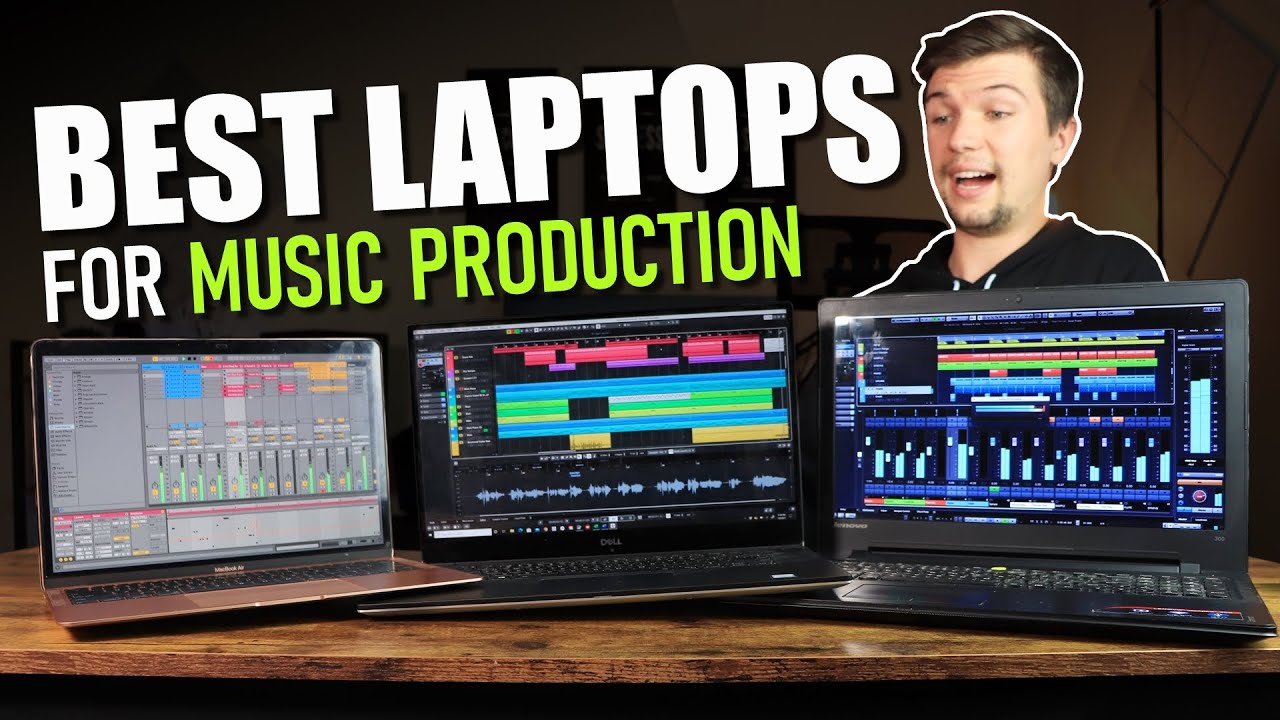The Truth About Scanners: Delving Into Their Color Model Operation
Introduction
In this technologically advanced era, digitization has taken center stage — and color scanning is a concept of intrigue to many. This article aims to deepen understanding about color models, focusing on their primary role in scanners. We are pulling back the curtains to reveal what lies behind the accurate color representation in scanned images and address why the RGB color model is the main operandi. We'll also delve into the distinction between RGB, CMYK, and LAB color models, and their practical implications.
What are Color Models in Digital Imaging?
In the sphere of digital imaging, color models play a critical role as comprehensive mathematical systems. They are used to define and represent colors as numerical values, typically as sets of three or four. In essence, color models are critical in determining how colors come to life in the digital world.
Here are the three primary color models used in digital imaging:
1. RGB (Red, Green, Blue): This model is based on additive color theory and used predominantly in screen displays, digital cameras, and scanners for its wide color range.
2. CMYK (Cyan, Magenta, Yellow, Black): Based on subtractive color theory, this model is ideal for print media due to its capability to produce a broad spectrum of colors with ink.
3. LAB (one dimension for brightness and two for color): This model, intending to mimic human vision, is less device-dependent, meaning it's not restricted to specific mediums for color reproduction.
It's important to recognize the differences between these models to comprehend how different devices, including scanners, replicate a wide variety of colors.
How do Scanners Operate and Why is the Color Model Essential?
Breaking Down the Functionality - An Inside Look into Scanning
To understand the vital role of color models in scanning, we must first unravel the inner operations of a scanner. The scanning process is a delicate ballet of elements that work in concert to convert physical images or text to a digital format-centric on light, photosensitive elements, and optical lenses.
1. Illumination:
A scanner's journey starts with illumination, where the document or image to be scanned is exposed to light. This helps define the contours, contrasts and colors for the next step.
2. Reflection and Capture:
The reflected light, laden with details about the document's color and shape, is captured by a panel of sensors. These sensors, sensitive to the three fundamental colors in the RGB model, namely red, green, and blue, dutifully document the reflected light's parameters.
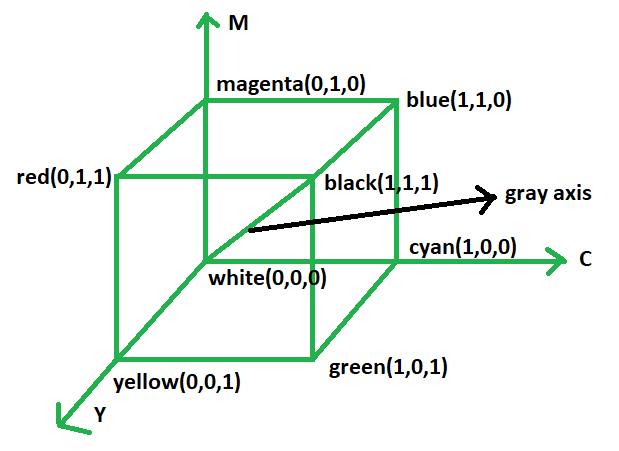
3. Translation into Data:
The scanner then takes this raw information and translates it into a digital image—effectively taking something real and transforming it into a collection of data that can be stored and reproduced identically over and over again.
The role of the color model, such as RGB, is paramount in this process. It determines the color gamut – or the array of colors – it can replicate in the digitally scanned image. By defining how the scanner interprets and reproduces colors, it determines the precision and authenticity of the scanned image's color. It's this intricate interplay of technology and color theory that makes the scanner a gateway between the physical and digital worlds.
Why is the RGB Model the Preferred Choice for Scanners?
The Impact of the RGB Model on Scanned Images: The Big Picture
When trying to understand why the RGB (Red, Green, Blue) model is the preferred choice for scanners, it's essential to delve into how this color model influences scanned images' quality and accuracy.
- Capture of Fundamental Colors: At the heart of a scanner is a moving light that illuminates the documents. As this happens, the sensor array, often a Charge Coupled Device (CCD), moves across the document, capturing the light bounced back. The CCD incorporates various compact sensors, each designed to capture information on fundamental colors — red, green, or blue, which happen to be the primary colors in the RGB model.
- Extended Color Gamut: One hallmark of the RGB model is the extensive color spectrum it delivers. It is particularly beneficial when capturing a wide range of hues, making this model a natural fit for the tri-stimulus nature of human vision.
- Additive Nature of RGB: The RGB model is considered additive since primary color values are combined at different intensities to generate a spectrum of other colors. This model aligns seamlessly with scanning — a process that captures data about light colors and combines them to form a cohesive image.
- Compatibility with Digital Displays: Most digital displays — from computer screens to TV monitors — operate on the RGB model, further cementing its place as the prime choice in scanning and digital imaging.
In essence, the influence of the RGB model on the final image quality is undeniable. From how the scanner captures color data to the versatility of the RGB model in producing a wide color gamut, it's evident why this color model is the scanner industry's gold-standard choice.
Are Other Color Models Used? Comparing RGB, CMYK, and LAB
RGB is the favored color model for scanners, but what about CMYK and LAB? Here's a broader perspective on these color models and their usage:
1. RGB (Red, Green, Blue): A prevalent model in scanners due to its extensive color gamut. It matches well with the human vision process, and thus, digital displays like computer monitors and TV screens employ RGB. It’s an additive color model which combines primary color light values at varying degrees to manifest all other colors. This makes it perfectly compatible with sensor technology.
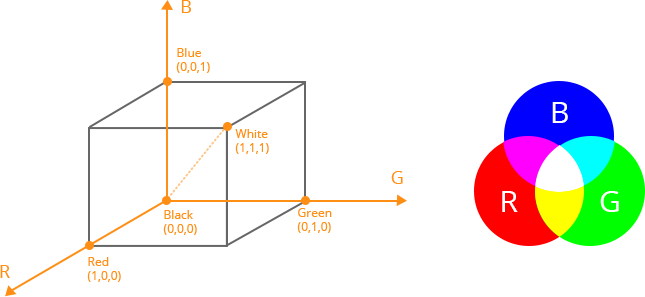
- *Pros*: Wide color range, matches human visual perception, perfect for on-screen viewing.
- *Cons*: Some RGB colors can't be accurately reproduced in print.
2. CMYK (Cyan, Magenta, Yellow, Black): Unlike RGB, CMYK is a subtractive color model. It’s widely used in the printing world as it combines various percentages of Cyan, Magenta, Yellow, and Black to create other colors.
- *Pros*: It's an industry-standard for printing; provides rich, accurate printed colors.
- *Cons*: Limited color gamut compared to RGB.
3. LAB (Lightness, A dimension for green to red, B Dimension for blue to yellow): This color model is designed to approximate human vision. It aspires to be device-independent by avoiding display color reproduction issues.
- *Pros*: Provides a neutral gray axis and two chromatic axes, which can represent all the colors visually perceived by the human eye.
- *Cons*: Less widely supported and challenging to work with due to its complexity.
Understanding these color models' unique qualities can help refine decisions about image digitization, reproduction, and printing.
Conclusion
The RGB model significantly impacts the output quality of scanned images. With RGB, scanners can effectively reproduce a large color spectrum, matching human visual perception. The additive nature of RGB allows for more accurate brightness and contrast adjustment. However, it's worth noting that while RGB excels in digitizing images for digital display, some colors may not be as accurately represented when the image is printed due to the difference in color models used by printers (usually CMYK).
Related FAQs about what color model do scanners operate in
Why do scanners primarily use the RGB color model instead of others?
Scanners primarily use the RGB color model because it corresponds perfectly with their sensor technology. The sensor array in the scanners is made to detect the primary colors of the RGB model - Red, Green, and Blue. Furthermore, this color model allows scanners to capture a wide gamut of colors, which aligns seamlessly with human vision and digital displays.
How does the chosen color model affect the output of a scan?
The color model significantly impacts the scanned image's color representation. If a scanner uses the RGB color model, it can capture and reproduce a broad spectrum of colors for digital displays. However, if it's CMYK - ideal for print media, the color reproduction in a digital format may have limitations due to its narrow gamut.
Can the color model of a scanner be switched to another like CMYK or LAB?
Scanners typically use the RGB model, aligning with their hardware and sensor capabilities. Switching the color model to CMYK or LAB straightway in a scanner is not generally possible. However, scanned images can be converted from the RGB model to CMYK or LAB in image processing applications according to the final output requirements.